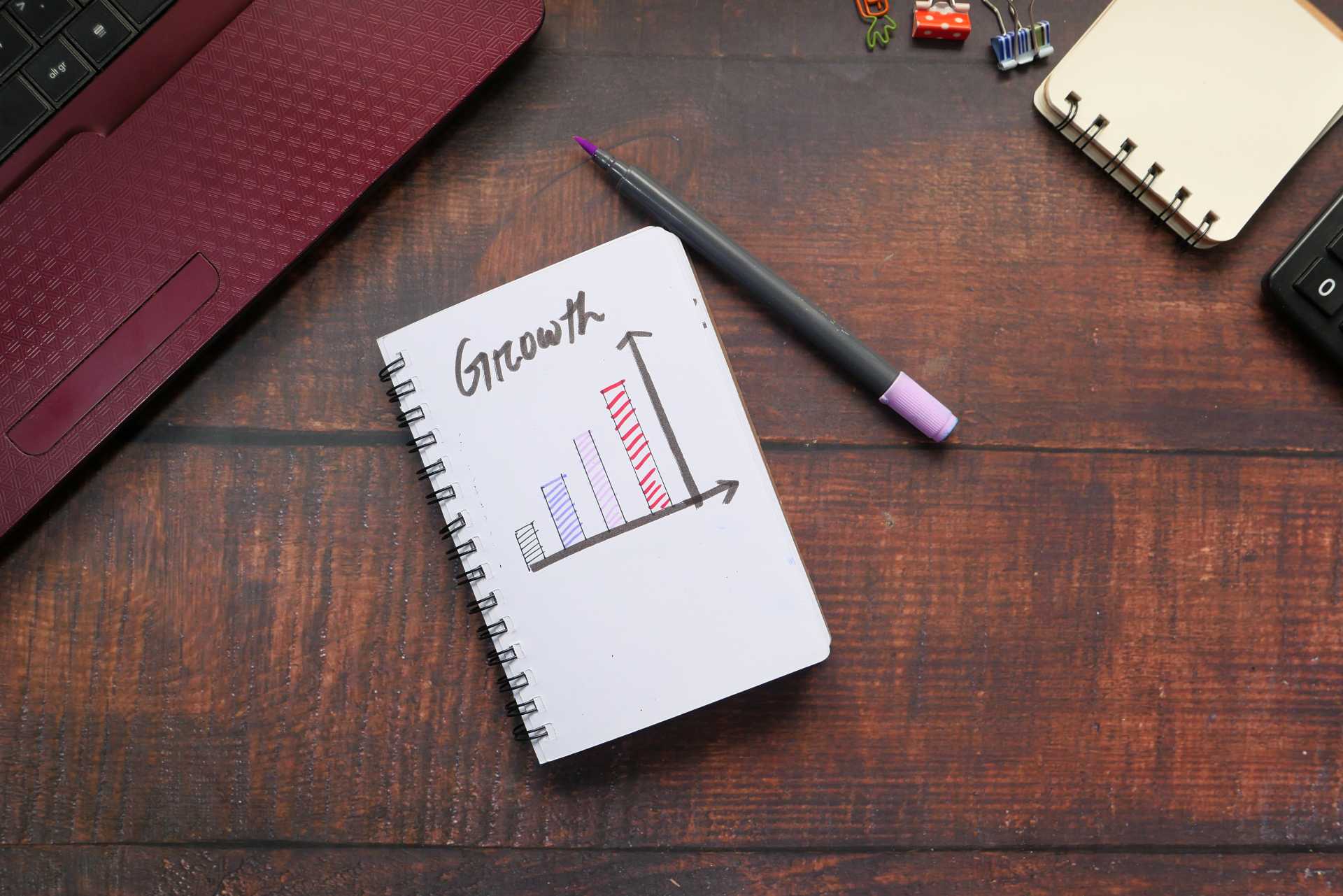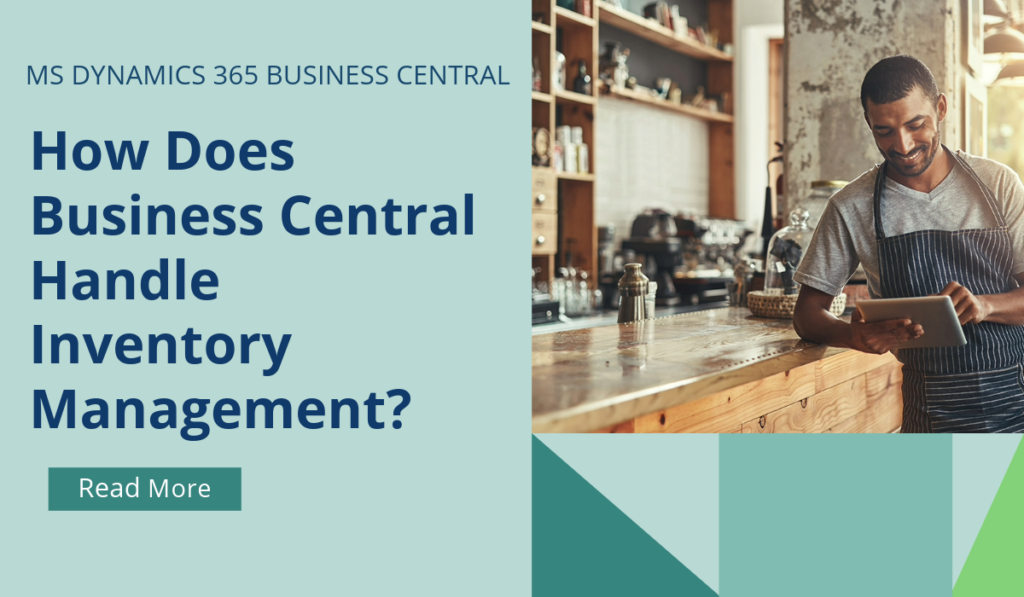
How Does Business Central Handle Inventory Management?
Inventory Management is a module in Business Central that helps SMBs manage their inventory and other operations within a single platform. SMBs can track, manage, and optimise stock levels across locations.
Microsoft Dynamics 365 Business Central offers several key features for inventory management:
1. Real-Time Inventory Tracking
- Monitor Inventory Levels: Track inventory across multiple locations in real-time.
- Item Ledger Entries: Record increases and decreases in inventory directly.
2. Automated Replenishment
- Reorder Points: Set automated reorder points based on demand forecasts.
- Purchase Orders: Automatically generate purchase orders when stock levels fall below pre-defined thresholds.
3. Demand Forecasting
- Predictive Analytics: Use historical data to forecast future inventory needs.
- Sales and Purchasing Integration: Align inventory levels with sales and purchasing activities.
4. Multi-Warehouse Management
- Warehouse Transfers: Manage inventory transfers between different warehouse locations.
- Categorisation and Attributes: Categorise items and assign attributes for easier search and sorting.
5. Barcode Scanning Integration
- Barcode Scanning: Integrate barcode scanning for efficient inventory tracking and management.
6. Comprehensive Reporting and Analytics
- Built-In Reports: Access built-in inventory and warehouse reports for detailed insights.
- Power BI Integration: Use Power BI apps for advanced inventory analytics.
7. Serial and Lot Number Tracking
- Traceability: Track items using serial and lot numbers for better traceability.
These features help businesses optimise their inventory management processes, ensuring efficient operations and better decision-making.
If you’d like to discuss more about how Business Central can help to streamline your business processes, or about making the move across to BC, reach out today to Brookland Solutions for a no obligation discussion. Get in touch!
June 30, 2025
RECENT POSTS
Are You Ready to Move from Xero/QuickBooks to BC?
At a Glance Xero and QuickBooks suit small businesses but can restrict growing SMEs as operations become more complex. It’s important to recognise when basic accounting software no longer meets your reporting, integration, and control [...]
Business Central’s 2026 Playbook for Growth
At a Glance Business Central’s 2026 roadmap positions the ERP as a growth platform for businesses, with AI-driven automation, improved reporting, and deeper Microsoft integrations. The upcoming release focuses on scalability, user experience, and industry-specific [...]
7 Benefits of Migrating from Dynamics GP to Dynamics 365 Business Central
At a Glance Microsoft Dynamics GP is scheduled to be phased out by 2029. Continuing to rely on it exposes businesses to rising costs, security risks, and limited innovation. Migrating to Dynamics 365 Business Central [...]