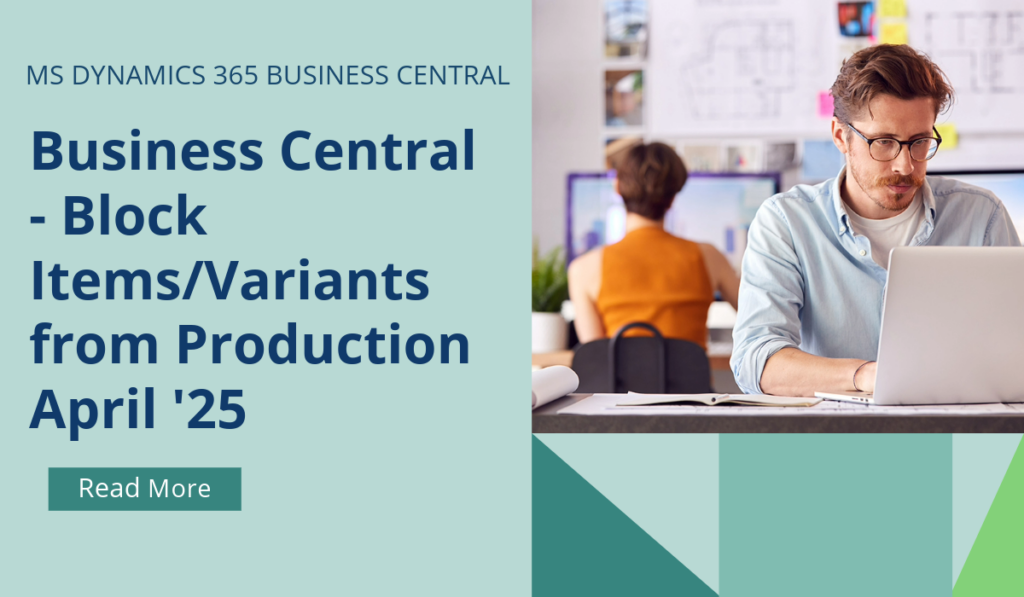
Business Central – Block Items or Variants from Production Output
Business Central gives you full control over the materials you use in production. You can prevent specific items and item variants from being used as production output. For example, blocking items can be useful if you want to restrict replenishment because you’ve started to produce another model, but want to be able to sell the remaining stock.
From April 2025, users can block an item or an item variant from being used for production output. To block an item or variant from production, on the Item Card, Item Variants, and Item Variant Card pages, turn on the Production Blocked toggle. You can also set this field on the Item Template page, so Business Central copies your setting to new items created from the template.
If you’d like to discuss more about Business Central’s upcoming changes, or about making the move across to BC, reach out today to Brookland Solutions for a no obligation discussion. Get in touch!
April 29, 2025
RECENT POSTS
How to Prepare for Making Tax Digital Before April 2026
At a Glance From April 2026, HMRC’s Making Tax Digital for Income Tax Self Assessment (MTD for ITSA) becomes mandatory for self-employed individuals and landlords earning over £50,000. Businesses must maintain digital records and file [...]
Top 9 Mistakes SMEs Make When Setting Up MTD
At a Glance Many UK SMEs still struggle with Making Tax Digital due to multiple issues, ranging from non-compliant software to poor data handling. Brookland Solutions can help streamline MTD compliance through Microsoft Dynamics 365 [...]
Benefits of Business Central For UK GDPR Compliance
At a Glance Complying with GDPR is essential for UK SMEs handling personal data. Microsoft Dynamics 365 Business Central simplifies this task with its built-in tools for classification, correction, deletion, and anonymisation. With Brookland Solutions’ [...]



