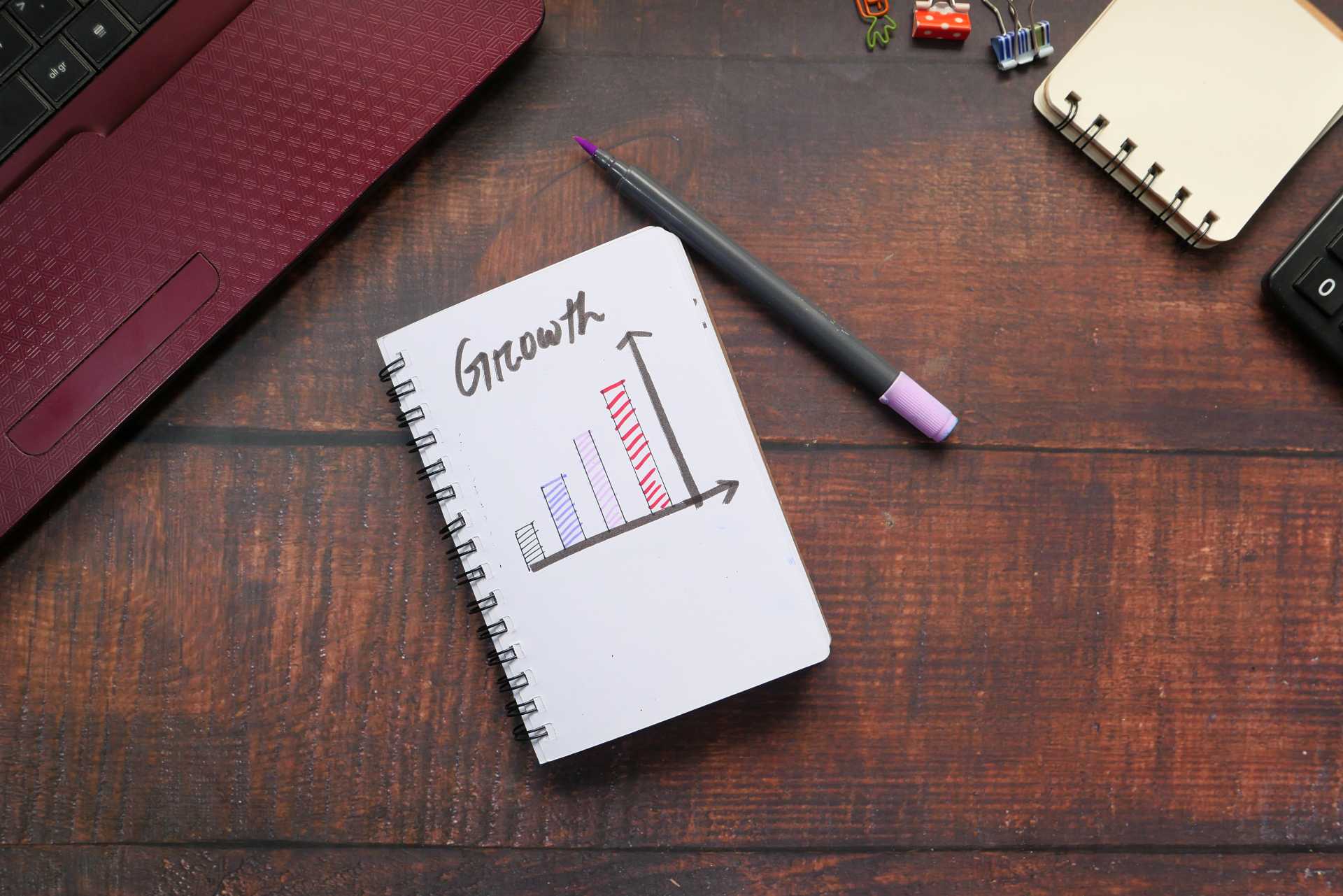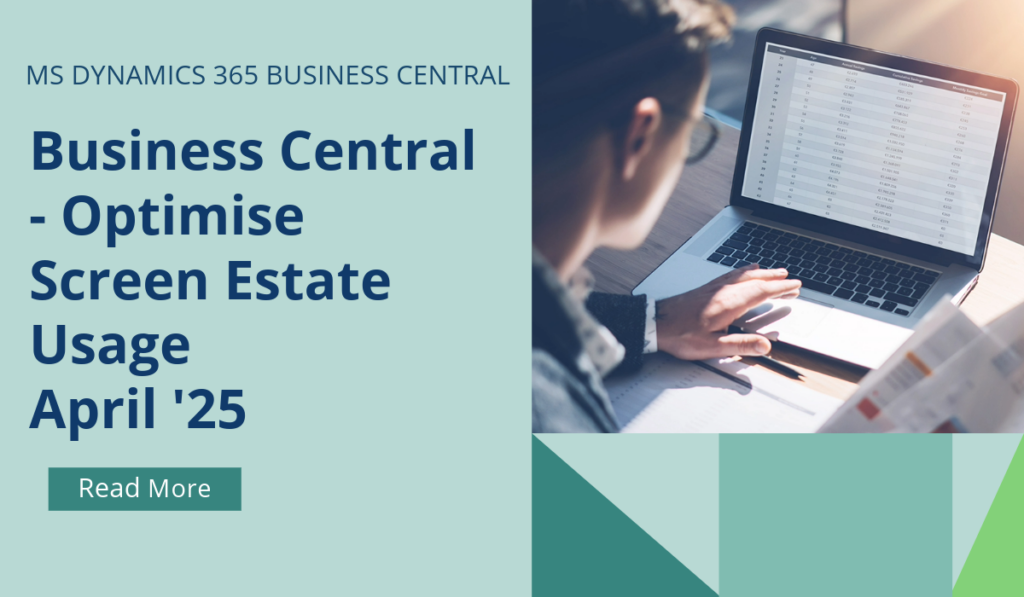
Business Central – Optimise Screen Estate Usage on the Web
Work optimally with the Business Central web client on modern devices with large screen sizes or large external monitors. This feature ensures optimal screen usage even when pages are shown in different modes, maximizing your productivity and efficiency in the web client.
This feature optimizes screen estate usage in the Business Central web client. It includes:
- Optimised default narrow mode page sizes.
- Optimised sizing and animation of the FactBox pane in narrow mode.
- An option to resize the FactBox pane and remember this choice per page and mode.
If you’d like to discuss more about Business Central’s upcoming changes, or about making the move across to BC, reach out today to Brookland Solutions for a no obligation discussion. Get in touch!
May 21, 2025
RECENT POSTS
Are You Ready to Move from Xero/QuickBooks to BC?
At a Glance Xero and QuickBooks suit small businesses but can restrict growing SMEs as operations become more complex. It’s important to recognise when basic accounting software no longer meets your reporting, integration, and control [...]
Business Central’s 2026 Playbook for Growth
At a Glance Business Central’s 2026 roadmap positions the ERP as a growth platform for businesses, with AI-driven automation, improved reporting, and deeper Microsoft integrations. The upcoming release focuses on scalability, user experience, and industry-specific [...]
7 Benefits of Migrating from Dynamics GP to Dynamics 365 Business Central
At a Glance Microsoft Dynamics GP is scheduled to be phased out by 2029. Continuing to rely on it exposes businesses to rising costs, security risks, and limited innovation. Migrating to Dynamics 365 Business Central [...]