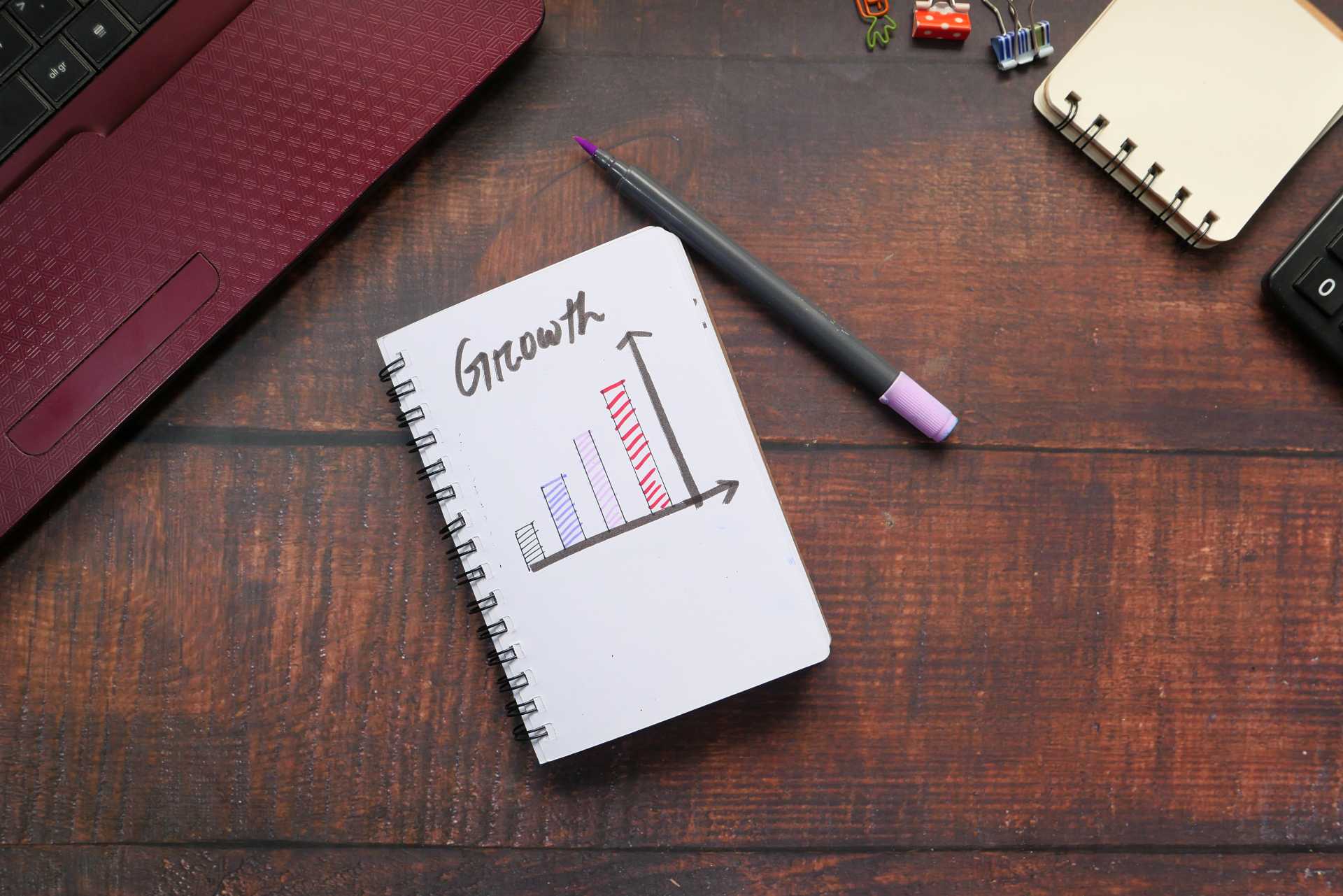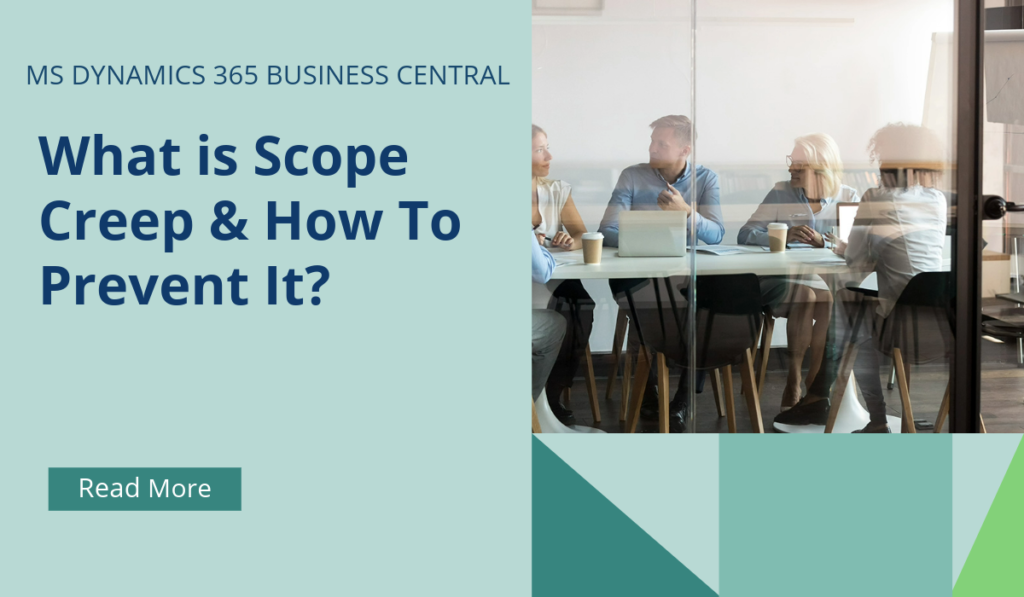
What is Scope Creep & How To Prevent It?
Scope creep occurs when a project’s requirements expand beyond the initial planned scope, leading to delays, budget overruns, and compromised quality.
To prevent scope creep in your IT project, consider the following strategies:
Clearly Define Project Scope: Begin by establishing well-defined project requirements, including timelines, budget, boundaries, and deliverables. Ensure that all stakeholders agree on these requirements from the outset.
Involve Key Stakeholders: Identify and involve key project stakeholders early on. Collect their input, ideas, and expectations during the project kick-off meeting. This collaborative approach helps set agreed-upon goals and deliverables.
Create a Scope Management Plan: Develop a comprehensive scope management plan that outlines how you’ll handle changes to the project scope. This plan should include procedures for scope change requests, approvals, and communication.
Regularly Communicate Changes: Keep all stakeholders informed about any changes to the project scope. Transparency is crucial to prevent surprises and ensure alignment throughout the project lifecycle.
Prioritize Tasks and Set a Clear Schedule: Create a clear schedule that prioritizes tasks based on their importance and impact. This helps maintain focus on essential objectives and minimizes distractions from additional requests.
Remember, proactive planning, effective communication, and stakeholder engagement are key to preventing scope creep and ensuring a successful IT project!
If you’d like to discuss more about implementing Business Central successfully, reach out today to Brookland Solutions for a no obligation discussion. Get in touch!
July 22, 2024
RECENT POSTS
Do I Need Add-Ons for Business Central?
At a Glance Business Central add-ons extend the ERP’s standard functionality to address gaps such as advanced reporting, compliance, warehousing, and automation. They are deployed as secure extensions that integrate with core Business Central, remain [...]
Are You Ready to Move from Xero/QuickBooks to BC?
At a Glance Xero and QuickBooks suit small businesses but can restrict growing SMEs as operations become more complex. It’s important to recognise when basic accounting software no longer meets your reporting, integration, and control [...]
Business Central’s 2026 Playbook for Growth
At a Glance Business Central’s 2026 roadmap positions the ERP as a growth platform for businesses, with AI-driven automation, improved reporting, and deeper Microsoft integrations. The upcoming release focuses on scalability, user experience, and industry-specific [...]