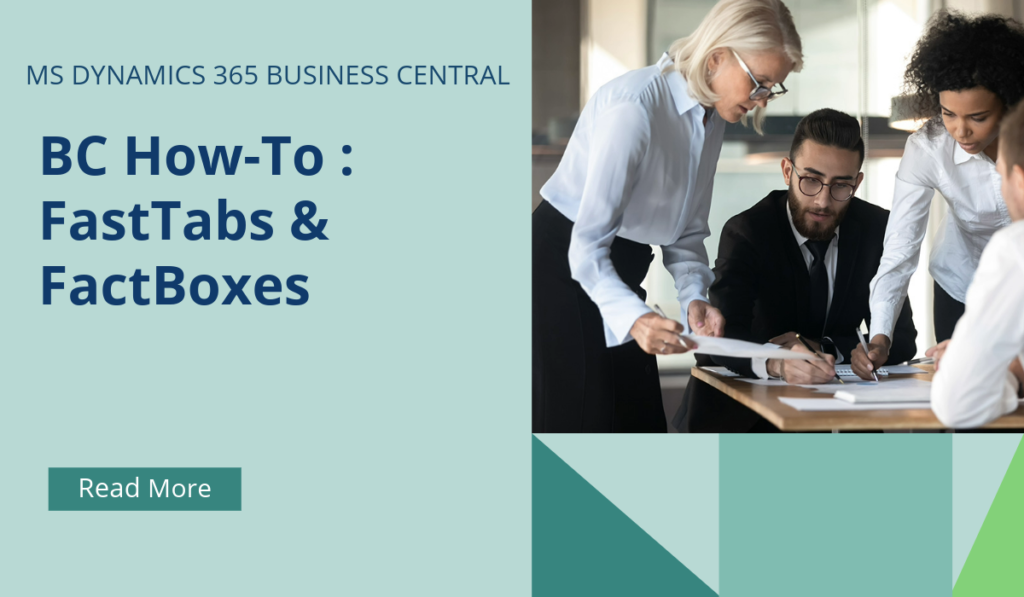
Business Central How-To : FastTabs & FactBoxes
Business Central has plenty of terminologies specific to the product, and if you’re moving across to BC from some other program – or even considering an upgrade from NAV to BC – it may feel a little intimidating to get yourself caught up with these new terms.
FastTabs and FactBoxes are UI elements that enhance the user experience by organizing and displaying information efficiently.
FastTabs
FastTabs are collapsible sections on a page that group related fields together. They allow users to quickly find key information by displaying data in separate groups. If you’re used to using NAV, you’ll probably recognise the standard FastTabs in BC as comparable to your existing separate tabs within cards.
For example, on a customer card page, you might see FastTabs for General, Communication, Invoicing, Payments, Shipping, and Foreign Trade.
Each FastTab can be expanded or collapsed, enabling users to focus on one subject at a time. The cool thing about making this action is that BC will remember your choice – next time you come back to that page, if you’ve set a FastTab as collapsed, it will remain collapsed until you open it again (and vice-versa).
FactBoxes
FactBoxes are located on the right-most side of a page and display related facts about the current record. For those of you who are either still using or familiar with later versions of NAV, FactBoxes will be familiar.
They can show content such as other pages, charts, data from related tables, Notes, and Links.
FactBoxes can be used to display information that is related to an item on the main content page, like a sales order list showing sell-to customer sales history for a selected sales order.
Both FastTabs and FactBoxes help users navigate and interact with Business Central more effectively, providing a streamlined and organized interface.
Did you know that FactBoxes can be customised by your MS Partner? At Brookland Solutions we’ve often made changes to tailor this area so that it really fits in with our clients’ business. Why not reach out today for a no-obligations chat about how we could improve your BC experience.
July 1, 2024
RECENT POSTS
When Does Business Central Need Power BI?
At a Glance Power BI for Business Central is Microsoft’s business intelligence (BI) tool that connects to Dynamics 365 Business Central and turns ERP data into interactive dashboards, charts, and reports. It helps teams move [...]
Why Business Central Upgrades Matter More Than Ever in 2026
At a Glance Microsoft Dynamics 365 Business Central requires regular minor and significant upgrades to remain secure, compliant, and fully functional. In 2026, making these upgrades is critical to access performance improvements, automation, regulatory updates, [...]
Do I Need Add-Ons for Business Central?
At a Glance Business Central add-ons extend the ERP’s standard functionality to address gaps such as advanced reporting, compliance, warehousing, and automation. They are deployed as secure extensions that integrate with core Business Central, remain [...]



