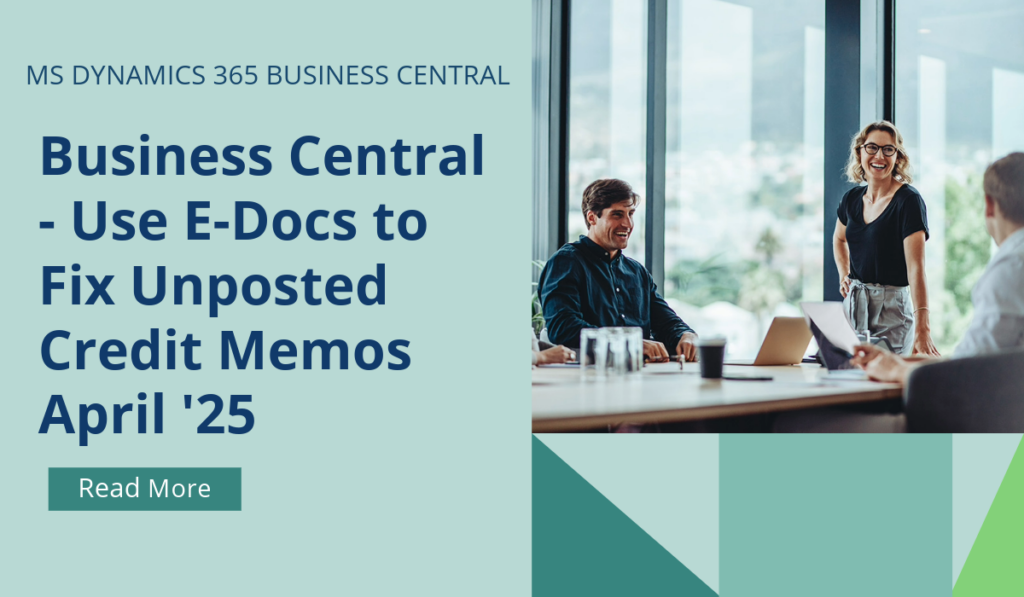
Business Central – Use E-Docs to fix Unposted Purchase Credit Memos
Mistakes happen, so it’s important to be able to fix them quickly. If you accidentally delete a purchase credit memo and can’t link the incoming e-document to the correct one, from April 2025 you can now recreate a new memo based on details in the e-document. Problem solved, and you can go take care of other business.
If you accidentally delete a purchase credit memo, you can’t proceed with the e-document connection with the regular purchase document in Business Central. To get yourself unstuck, you can run the Recreate Document action from the e-document. The action creates an unposted purchase credit memo based on information in the incoming document and the G/L mapping or item references used.
If you’d like to discuss more about Business Central’s upcoming changes, or about making the move across to BC, reach out today to Brookland Solutions for a no obligation discussion. Get in touch!
April 17, 2025
RECENT POSTS
How to Simplify Multi-Company Reporting in Business Central
At a Glance Multi-company reporting in Business Central lets businesses consolidate financial data from multiple entities into one place, reducing errors and manual work. With features for currency handling, intercompany eliminations, and consolidated reporting, BC [...]
Comparing Dynamics GP and Business Central Finance Module
At a Glance Dynamics GP has supported UK finance teams for years, but its ageing, batch-based structure limits modern workflows. Dynamics 365 Business Central delivers real-time processing, automated reporting, cloud scalability, and stronger compliance. As [...]
How to Prepare for Making Tax Digital Before April 2026
At a Glance From April 2026, HMRC’s Making Tax Digital for Income Tax Self Assessment (MTD for ITSA) becomes mandatory for self-employed individuals and landlords earning over £50,000. Businesses must maintain digital records and file [...]



