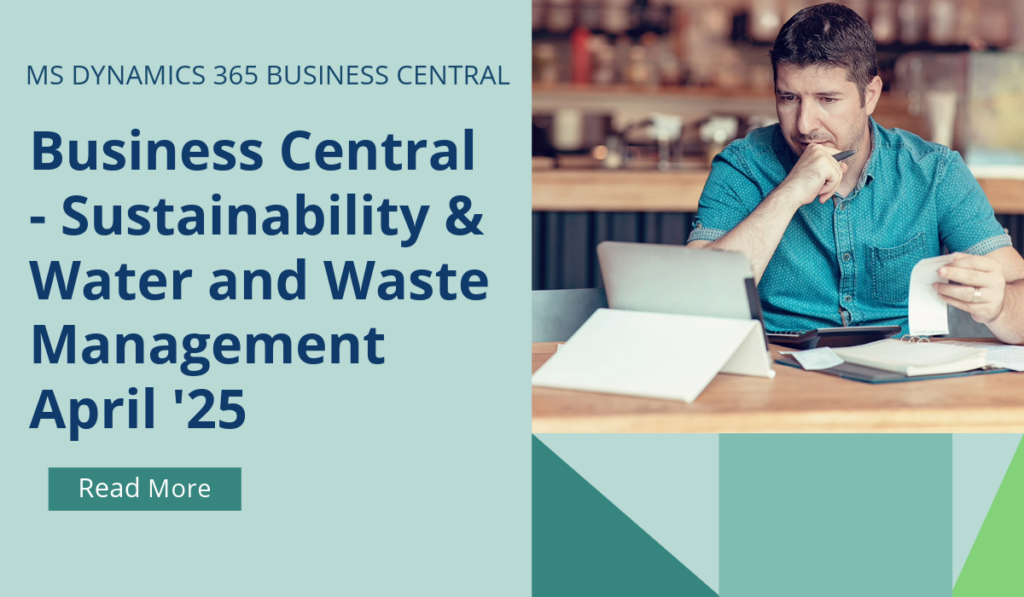
Business Central – Use Water and Waste Management with Sustainability
Enjoy an improved ability to track your company’s environmental impacts in Business Central. Microsoft are broadening the Business Central measurement capabilities to include water and waste, which improves your ability to prepare for compliance reporting about specific areas, particularly for Corporate Sustainability Reporting Directive (CSRD).
You can use the Sustainability Journals and Recurring Sustainability Journals pages to record water and waste intensity data, based on the existing Chart of Sustainability Accounts, but using new Emission Scopes – Water and Waste. You can use different account groups, subgroups, and formulas to make the collection of water and waste intensity as easy as possible. This feature also uses existing Sustainability Ledger Entries where data is recorded and used for reporting, so you can report both gas emissions and water and waste from the single source.
You can specifically track Water Intensity, Discharged Into Water, and Waste Intensity, using Water/Waste Intensity Type (Withdrawn, Discharged, Consumed, Recycled, Generated, Disposed, Recovered) and Water Type (Surface water, Sea water, Ground water, Third party water, Produced water). Sustainability Goals are also extended to cover water and waste management features.
If you’d like to discuss more about Business Central’s upcoming changes, or about making the move across to BC, reach out today to Brookland Solutions for a no obligation discussion. Get in touch!
May 12, 2025
RECENT POSTS
How to Prepare for Making Tax Digital Before April 2026
At a Glance From April 2026, HMRC’s Making Tax Digital for Income Tax Self Assessment (MTD for ITSA) becomes mandatory for self-employed individuals and landlords earning over £50,000. Businesses must maintain digital records and file [...]
Top 9 Mistakes SMEs Make When Setting Up MTD
At a Glance Many UK SMEs still struggle with Making Tax Digital due to multiple issues, ranging from non-compliant software to poor data handling. Brookland Solutions can help streamline MTD compliance through Microsoft Dynamics 365 [...]
Benefits of Business Central For UK GDPR Compliance
At a Glance Complying with GDPR is essential for UK SMEs handling personal data. Microsoft Dynamics 365 Business Central simplifies this task with its built-in tools for classification, correction, deletion, and anonymisation. With Brookland Solutions’ [...]



