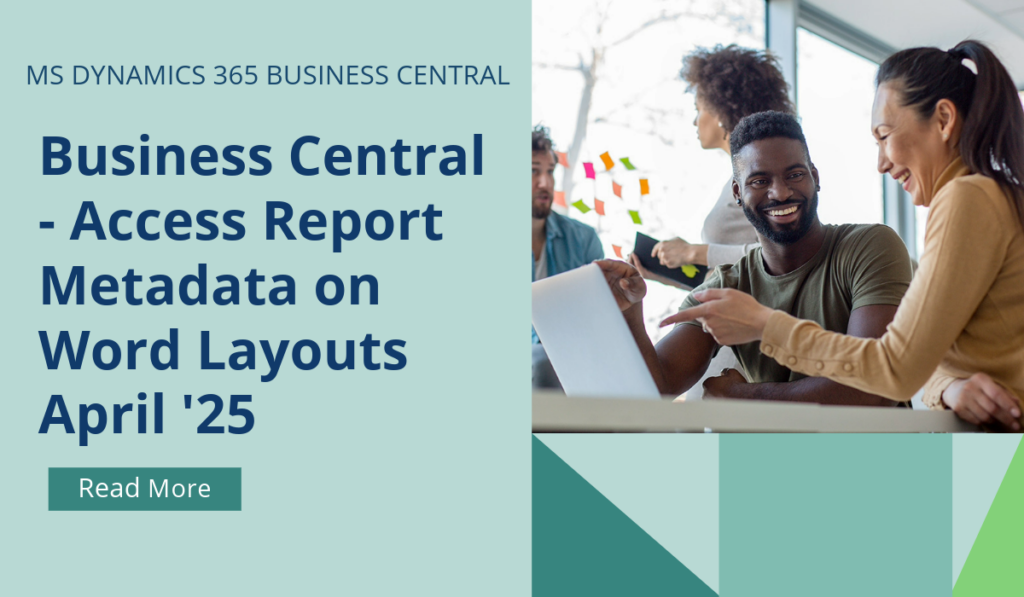
Business Central – Access Report and Request Metadata in Word Layouts
Similar to Excel layouts, from April 2025 you can now access report and request metadata in a Word layout without the need to encode this information in the report dataset. This enhancement makes report datasets easier to understand and removes tedious work for AL developers who create datasets for reports.
There are now two types of metadata available in Word layouts:
- ReportMetadata: Provides information from the report object, such as the object ID and report name. This information is always available in the same format and location in the data picker area.
- ReportRequest: Contains information about the report request, such as company name, user name, and the date/time of the request.
If you’d like to discuss more about Business Central’s upcoming changes, or about making the move across to BC, reach out today to Brookland Solutions for a no obligation discussion. Get in touch!
April 23, 2025
RECENT POSTS
When Does Business Central Need Power BI?
At a Glance Power BI for Business Central is Microsoft’s business intelligence (BI) tool that connects to Dynamics 365 Business Central and turns ERP data into interactive dashboards, charts, and reports. It helps teams move [...]
Why Business Central Upgrades Matter More Than Ever in 2026
At a Glance Microsoft Dynamics 365 Business Central requires regular minor and significant upgrades to remain secure, compliant, and fully functional. In 2026, making these upgrades is critical to access performance improvements, automation, regulatory updates, [...]
Do I Need Add-Ons for Business Central?
At a Glance Business Central add-ons extend the ERP’s standard functionality to address gaps such as advanced reporting, compliance, warehousing, and automation. They are deployed as secure extensions that integrate with core Business Central, remain [...]



