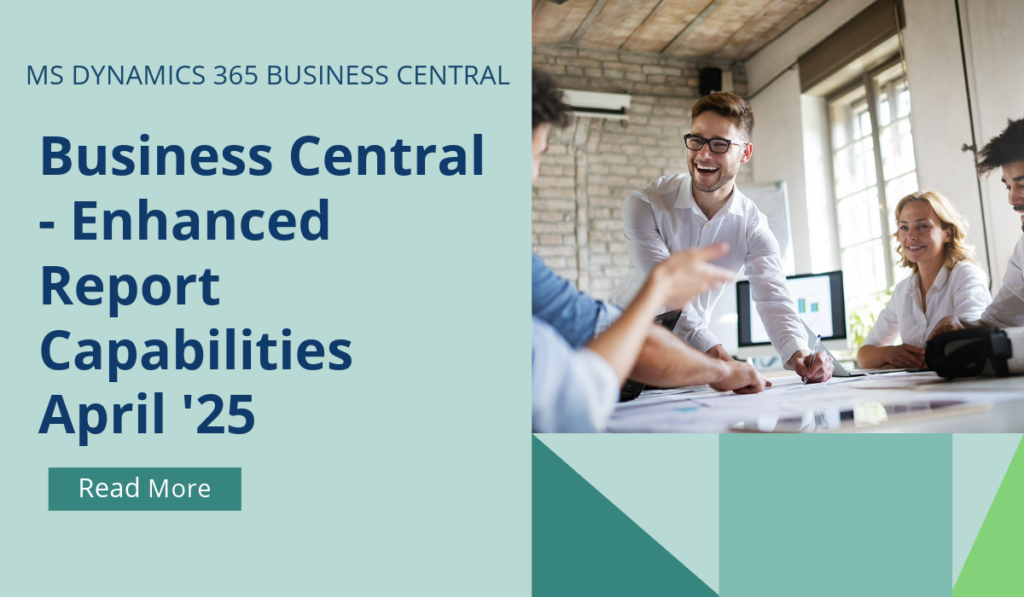
Business Central – Enhanced Financial Reporting Capabilities
From April 25, the no-code Financial Reporting feature offers significant benefits to finance departments by enabling self-service financial reporting and statements without the need for developer assistance. The enhancements in the release wave boost productivity by allowing report viewers to hide empty rows, and report owners to document usage, write introductory and closing paragraphs, save and run reports using Excel templates, and schedule report runs. Additionally, administrators can see required permissions and access telemetry for report usage and lifecycle events.
Overall, these improvements streamline financial reporting processes, saving time and resources while improving accuracy and accessibility.
In this release wave, we’ve enhanced the Financial Reporting feature with capabilities for report viewers, report authors, and administrators.
Financial report viewers can:
- Choose to hide empty rows when they view a financial report.
Financial report owners can:
- Document the use of the report (using an internal description field).
- Write introduction and closing paragraphs for their reports.
- Save their Excel templates in Business Central.
- Run a financial report using a saved Excel template.
- Schedule when to run a financial report.
- Use a new Month to Date column type.
- Find financial reports that use a column or row definition.
- Use an accounting format where negative numbers are formatted with () instead of a minus sign.
- Open financial reporting when they create a new G/L account.
Administrators can:
- Use the documentation to find out which permissions are needed to run or edit financial reports.
- Get telemetry on the use of financial reports and lifecycle events.
If you’d like to discuss more about Business Central’s upcoming changes, or about making the move across to BC, reach out today to Brookland Solutions for a no obligation discussion. Get in touch!
April 22, 2025
RECENT POSTS
How to Simplify Multi-Company Reporting in Business Central
At a Glance Multi-company reporting in Business Central lets businesses consolidate financial data from multiple entities into one place, reducing errors and manual work. With features for currency handling, intercompany eliminations, and consolidated reporting, BC [...]
Comparing Dynamics GP and Business Central Finance Module
At a Glance Dynamics GP has supported UK finance teams for years, but its ageing, batch-based structure limits modern workflows. Dynamics 365 Business Central delivers real-time processing, automated reporting, cloud scalability, and stronger compliance. As [...]
How to Prepare for Making Tax Digital Before April 2026
At a Glance From April 2026, HMRC’s Making Tax Digital for Income Tax Self Assessment (MTD for ITSA) becomes mandatory for self-employed individuals and landlords earning over £50,000. Businesses must maintain digital records and file [...]



