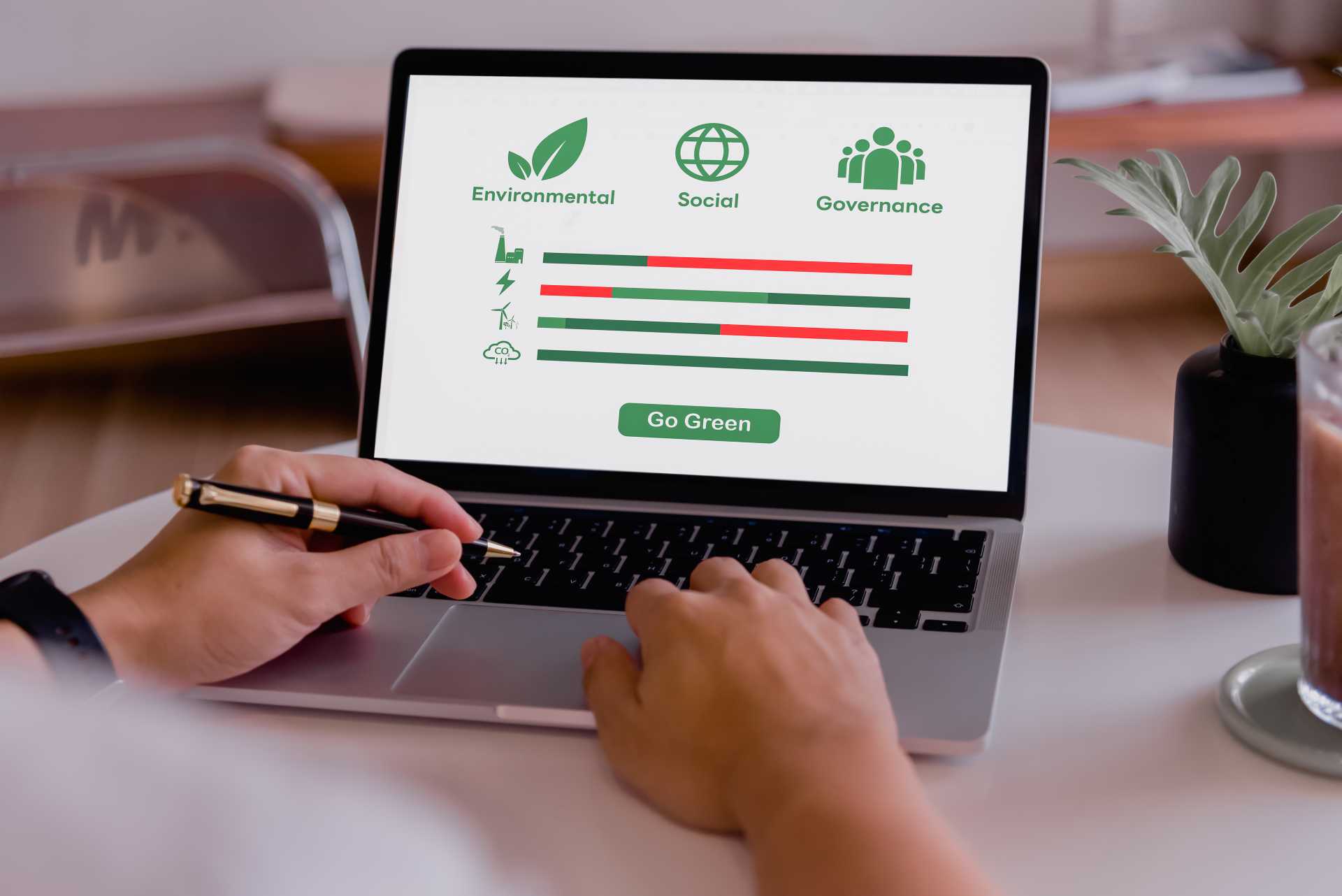At a Glance
Tracking your carbon footprint strengthens your business’ compliance efforts and builds trust with stakeholders. Business Central’s Sustainability Manager records scope 1–3 emissions, water, and waste, with automated CO₂e calculations and CSRD-ready reports. Integrated analytics and Power BI insights help businesses plan, allocate resources, and improve sustainability performance strategically.
How to Track the Carbon Footprint of a Company?
Beyond simply being a side project, sustainability is now an integral part of any business. More organisations are under pressure to demonstrate their commitment to sustainability, not just to comply with mandatory regulations, but to meet changing consumer and investor expectations.
To reach net zero, you first need to understand your business’s carbon footprint and analyse where reductions can be made.
Microsoft Dynamics 365 Business Central ERP is built to keep up with changing business needs and evolving demands. The 2025 release wave introduces powerful new sustainability features to help UK businesses comply with ESG, CSRD, and other regulatory requirements.
In this guide, we’re sharing how to track and manage your carbon emissions with BC’s sustainability manager.
Why Does Measuring Carbon Footprint Matter for Businesses?
Beyond being just a CSR initiative, sustainability is all about how businesses grow, cut costs, and earn stakeholder trust. It has a far-reaching impact on your SMB’s reputation, shaping client expectations and influencing operational costs, as well as keeping you on track with compliance requirements.
With the Corporate Sustainability Reporting Directive (CSRD) regulations coming into full force, you need reliable tools that help you report your efforts accurately and effortlessly.
Sustainability tools are no longer separate from core finance and ERP systems. Business Central’s sustainability manager is fully embedded in the ERP, helping your teams track emissions and report ESGs without integrating separate systems.
By integrating sustainability into the ERP, you can make more data-driven decisions, identify opportunities for improving energy efficiency, and strengthen your reputation with customers, employees, and investors, all while contributing to protecting the environment and the planet.
Keep reading to learn how Business Central’s sustainability manager can help you measure and manage your business’ environmental impact without leaving your ERP.
What Is the Business Central Sustainability Manager?
Business Central Sustainability Manager is a sustainability module of Dynamics 365 Business Central that allows businesses to capture, calculate, and report their greenhouse gas emissions. Business Central shows how to track the carbon footprint of your company, comply with CSRD, and make more informed and environmentally responsible decisions.
Key Features of BC Sustainability Manager
Track Emissions
Business Central’s sustainability manager allows your business to monitor and measure carbon footprint and emissions in the following categories:
- Direct emissions from owned or controlled sources (e.g., on-site fuel combustion)
- Indirect emissions from purchased energy sources (e.g., electricity)
- All indirect emissions that happen in your business’ value chain, including travel, purchased goods, and waste
Not all emissions are the same, and Business Central knows it. With sustainability journals, you can log emissions by activity, location, or cost centre. You can also classify scope 1, 2, and 3 emissions. It’s as easy as posting an invoice.
Collect Data and Calculate
You can collect emission data manually or calculate it through purchase documents or sustainability journals. This tool can recalculate emissions to CO2 equivalents from the available formulas.
For example, you could use custom emission factors like automatic CO₂e conversion and calculate the real impact of your operations.
Manage Carbon, Water, and Waste
Your organisation can record carbon credit purchases through BC to reflect offsets in your carbon accounting. Additional new features allow your business to monitor water usage and waste generation, helping you adhere to broader sustainability goals.
Analyse and Report
You can take advantage of the Business Central sustainability manager’s reporting capabilities by creating sustainability reports, defining scorecards and targets, and comparing them against baseline and target values.
The generated ready-to-use ESG reports can help you comply with GRI, CSRD, or IFRS without creating endless spreadsheets. You can also record and manage certifications for vendors and items and demonstrate the sustainability credentials of your supply chain.
Integrate and Customise
The Business Central sustainability module tracks and connects workflow, from purchase to production. This module also integrates well with other Business Central modules and supports cross-functional reporting and analysis.
Plus, you can customise your reports to highlight sustainability metrics that are more valuable to your operations.
Sustainability Insights with Power BI
Providing everything from pre-built reports to social and governance metrics, Business Central offers enhanced sustainability analytics through Power BI.
- Prebuilt Reports: Access detailed dashboards showing emissions by category and scope, CO₂e analysis, progress toward net-zero targets, and water and waste metrics.
- Social and Governance Metrics: In a recent update, BC now supports social and governance metrics, including employee qualifications, absences, and other social indicators to gain a comprehensive ESG perspective.
- Data-Driven Decisions: These insights enable businesses to make informed sustainability decisions, stay compliant with regulations, and communicate performance metrics effectively to stakeholders.
How to Configure the Business Central Sustainability Module – A Step-by-Step Guide
- Access the setup: Go to the Business Central homepage, search for and open “Sustainability Setup”.
- Define parameters: Set the financial year and unit of measurement for emissions, like kilograms or tonnes. Pick from standard or custom emission factors.
- Create sustainability categories: Categorise your business’ activities that generate emissions (e.g., transport, electricity, business travel) and assign them to scopes (1, 2, or 3) based on emission type.
- Configure emission factors: For each category, enter conversion factors; for example, litres of diesel to kilograms of CO₂. Use official databases or your own calculations.
- Create sustainability journals: Navigate to “Sustainability Journals” and log all the direct and indirect activities that generate emissions. Post the journal so they appear in the sustainability ledger.
- Review the sustainability ledger: Access “Sustainability Ledger Entries” to view all recorded entries. You can filter entries by date, location, category, and scope.
- Generate reports and analysis: Use predefined reports or create Power BI dashboards to generate reports and export data for ESG reports or sustainability disclosures.
Get Started with Support from Brookland Solutions
Get started with the Business Central sustainability manager in three quick steps.
- Activate the module from the sustainability setup
- Assign key roles like the Sustainability Manager
- Start logging emissions
Once setup is complete, you’re ready to get your first ESG report generated directly from the Business Central ERP.
If you’re new to this module or need help with the finer details, we’re happy to assist at Brookland Solutions. We can parachute in and deploy this module afresh and provide support for subsequent future releases.
Simplify your sustainability strategy with Brookland’s support. Book a consultation by contacting us today.