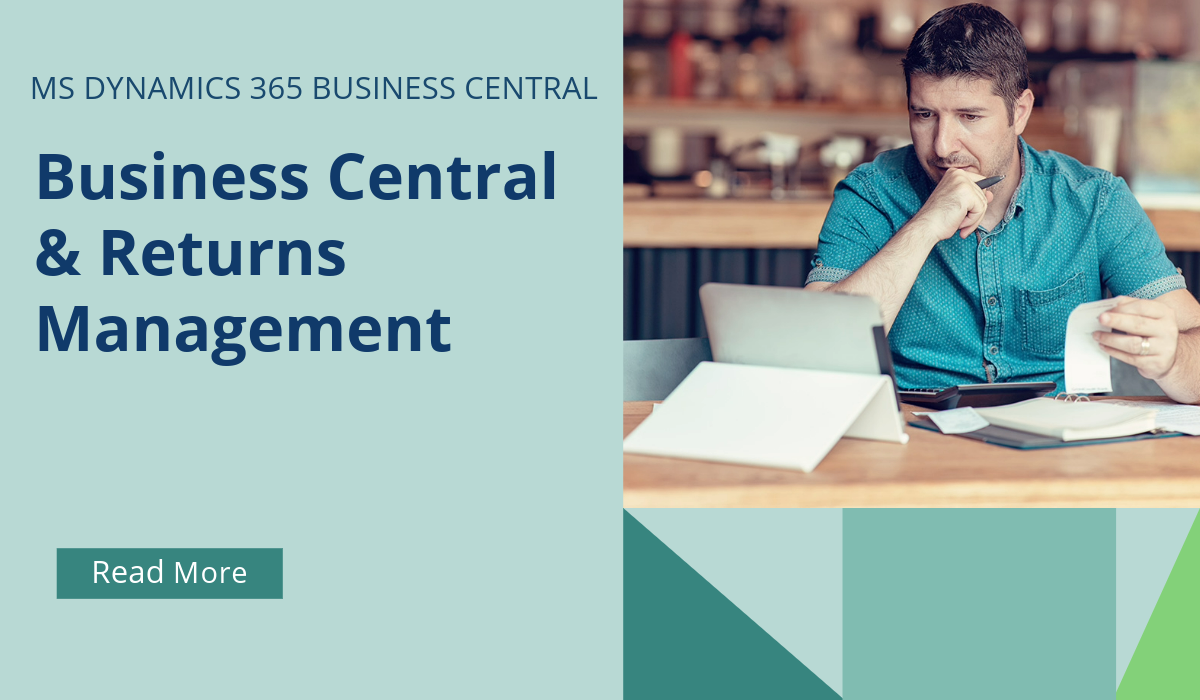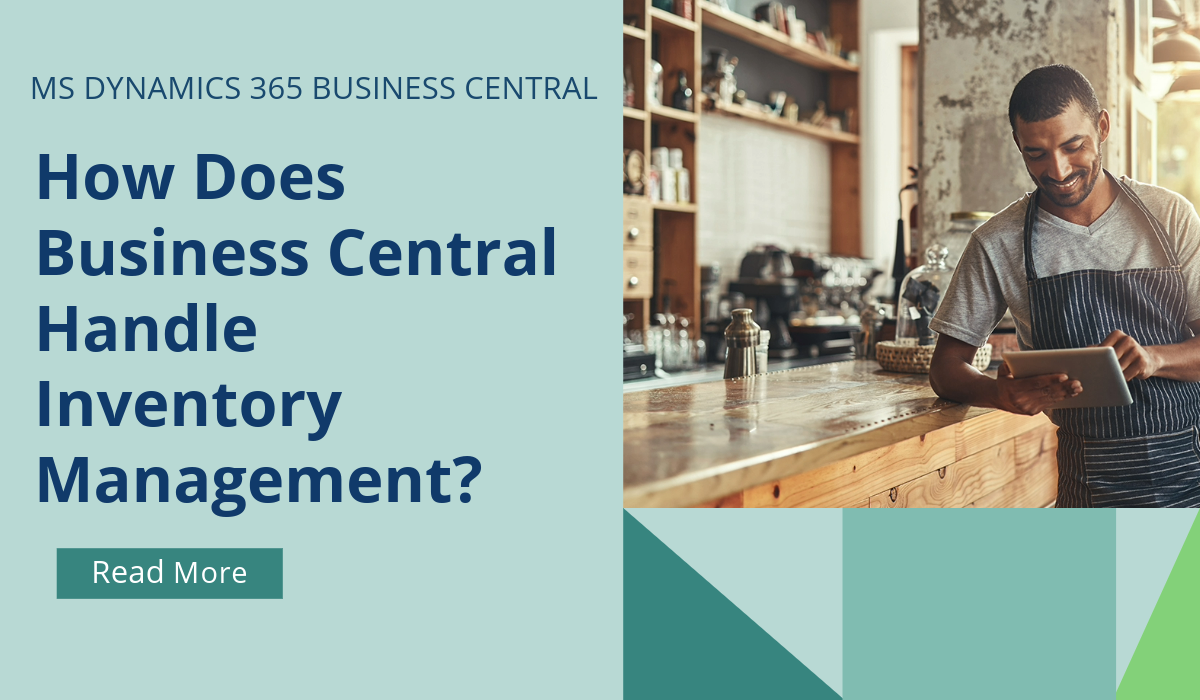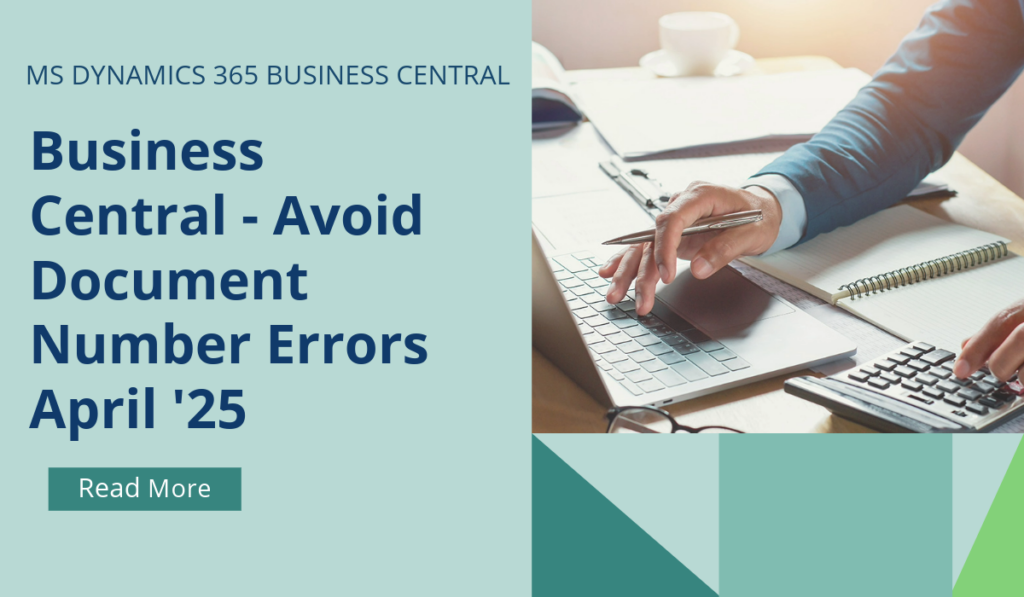
Business Central – Avoid Document Number Errors when Posting Project Journals
Business Central helps reduce or eliminate friction when you work with documents and journals. If you use a number series for project journal batches, you won’t be able to post the journal if the document numbers aren’t in consecutive order.
To avoid getting stuck, from April 2025 you can fix errors related to the order of document numbers when you post project journals.
On the Project Journals page, the Document No. field is editable so that you can specify different document numbers for different journal lines, or the same document number for related journal lines.
If a number series is specified in the No. Series field on the project journal batch, document numbers for individual or grouped lines must be in sequential order when you post a project journal. If they aren’t, you can’t post the journal. To avoid getting stuck, you can use the Renumber Document Numbers action on the Project Journals page before you post the journal. If related journal lines were grouped by document number before you used the action, they’ll stay grouped but might be assigned a different document number.
The Renumber Document Numbers action also works on filtered views.
Remember : as of 2024, ‘Jobs’ are now known as ‘Projects’!
If you’d like to discuss more about Business Central’s upcoming changes, or about making the move across to BC, reach out today to Brookland Solutions for a no obligation discussion. Get in touch!
April 30, 2025
RECENT POSTS
Business Central & Returns Management
Returns management is the process of handling returned products efficiently to ensure a seamless experience for both customers and businesses. As a comprehensive ERP system, Business Central has a number of standard modules [...]
Business Central How-To: FastTabs & FactBoxes
Business Central, a user-friendly ERP system, has plenty of terminologies specific to the product, and if you’re moving across to BC from some other program, or even considering an upgrade from NAV to BC, it [...]
How Does Business Central Handle Inventory Management?
Inventory Management is a module in Business Central that helps SMBs manage their inventory and other operations within a single platform. SMBs can track, manage, and optimise stock levels across locations. Microsoft Dynamics [...]