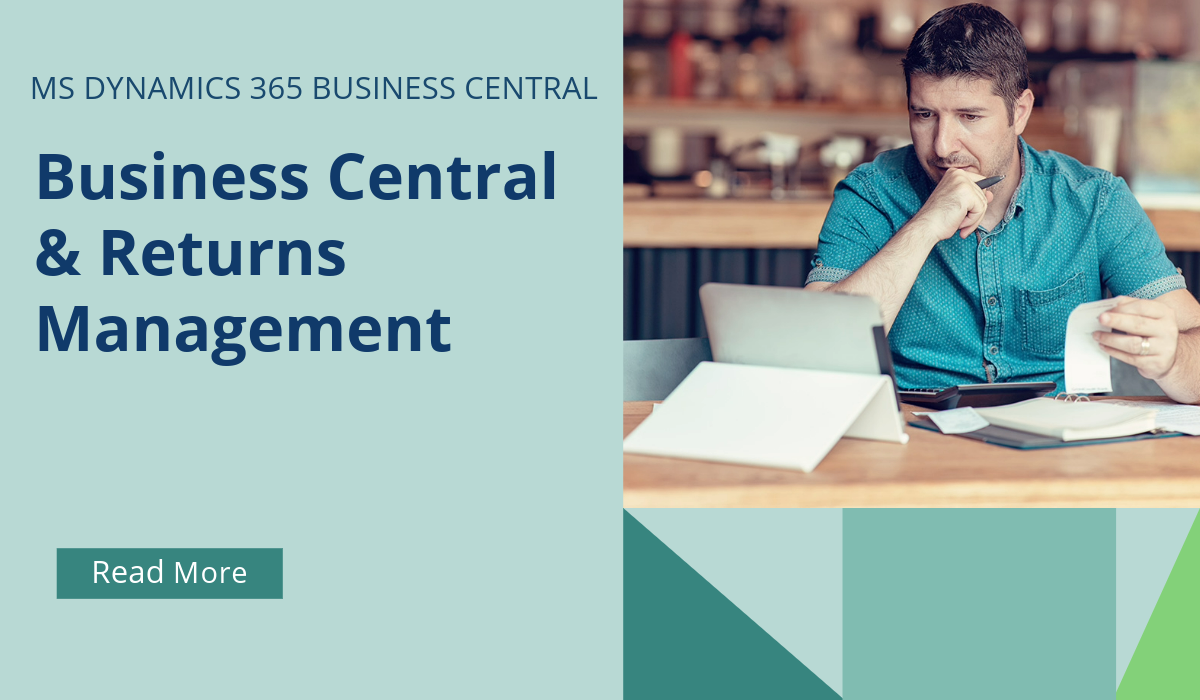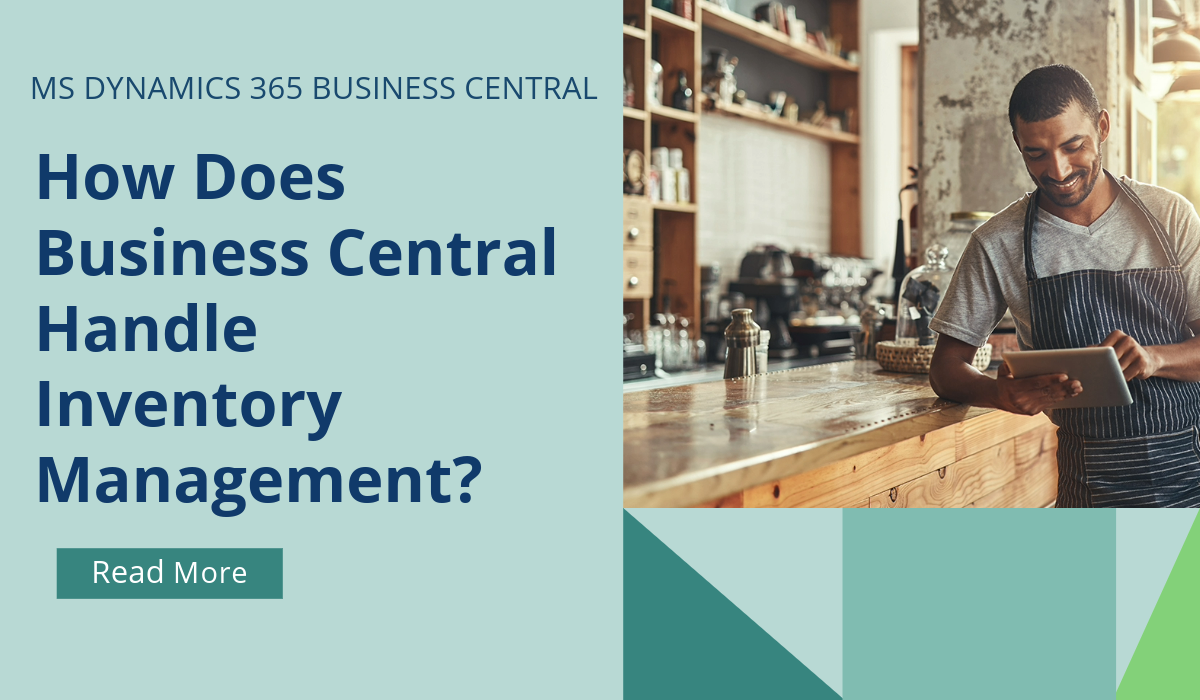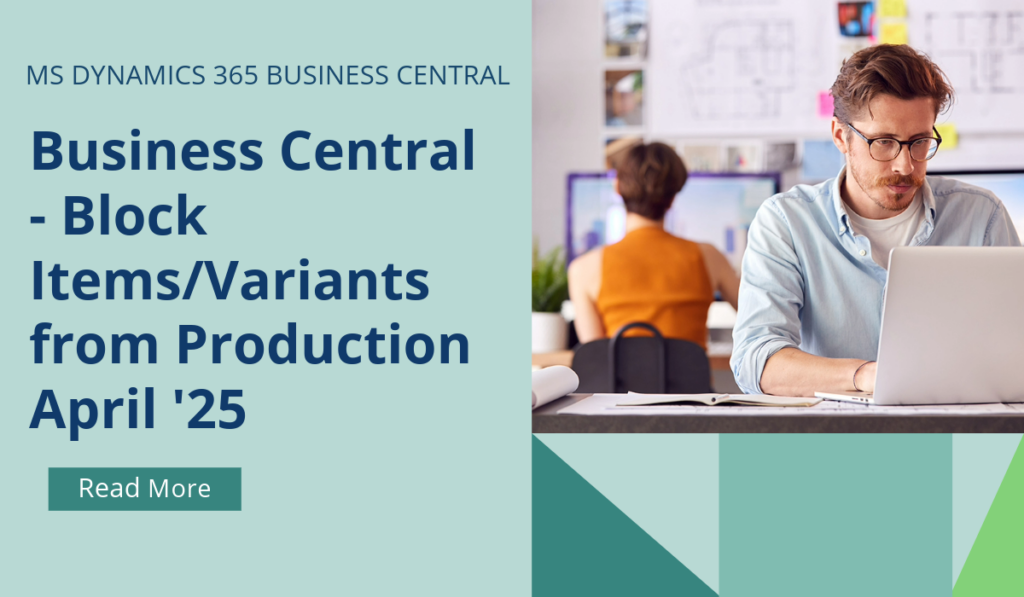
Business Central – Block Items or Variants from Production Output
Business Central gives you full control over the materials you use in production. You can prevent specific items and item variants from being used as production output. For example, blocking items can be useful if you want to restrict replenishment because you’ve started to produce another model, but want to be able to sell the remaining stock.
From April 2025, users can block an item or an item variant from being used for production output. To block an item or variant from production, on the Item Card, Item Variants, and Item Variant Card pages, turn on the Production Blocked toggle. You can also set this field on the Item Template page, so Business Central copies your setting to new items created from the template.
If you’d like to discuss more about Business Central’s upcoming changes, or about making the move across to BC, reach out today to Brookland Solutions for a no obligation discussion. Get in touch!
April 29, 2025
RECENT POSTS
Business Central & Returns Management
Returns management is the process of handling returned products efficiently to ensure a seamless experience for both customers and businesses. As a comprehensive ERP system, Business Central has a number of standard modules [...]
Business Central How-To: FastTabs & FactBoxes
Business Central, a user-friendly ERP system, has plenty of terminologies specific to the product, and if you’re moving across to BC from some other program, or even considering an upgrade from NAV to BC, it [...]
How Does Business Central Handle Inventory Management?
Inventory Management is a module in Business Central that helps SMBs manage their inventory and other operations within a single platform. SMBs can track, manage, and optimise stock levels across locations. Microsoft Dynamics [...]