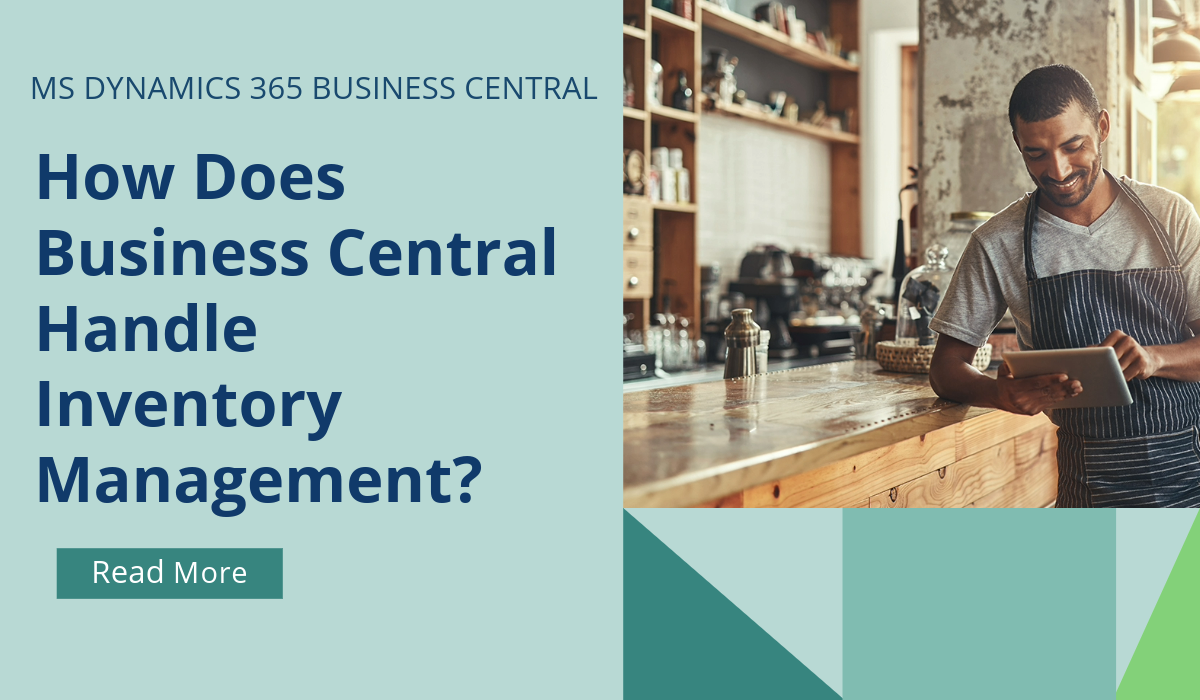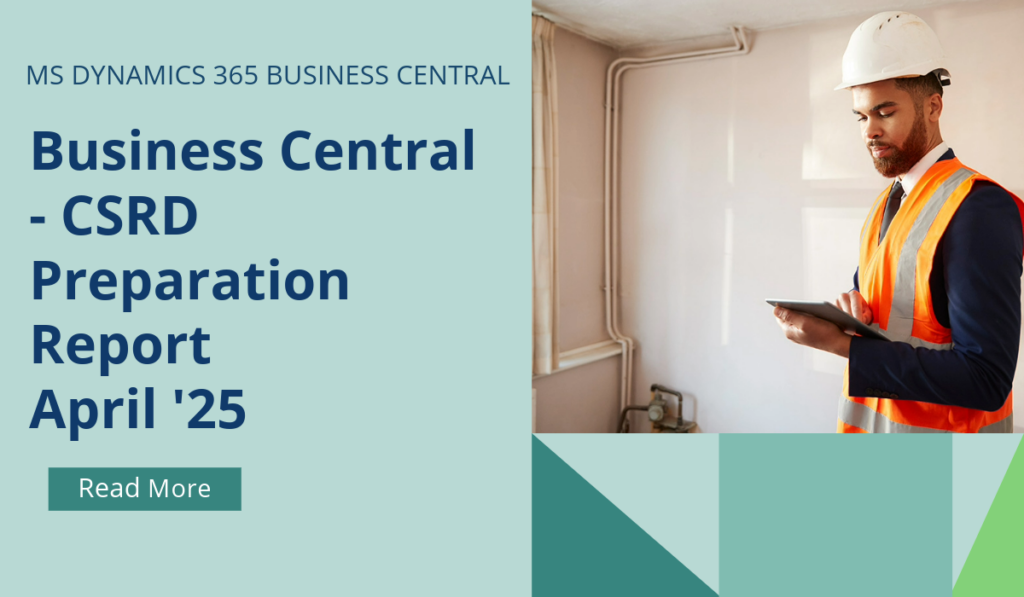
Business Central – Generate a CSRD Preparation Report
You can simplify your Corporate Sustainability Reporting Directive (CSRD) reporting by printing reports with prepared data and taxonomies if you don’t want to use integration for ESG reporting.
You can configure taxonomies in Business Central, drawing from various transactional data sources. The initial setup is prepped for demo data, but you can adjust it to suit specific needs. After configuration, you can aggregate existing data based on the set taxonomies. If there’s no integration with a reporting tool, you can generate a report layout to serve as a preparation document for CSRD reporting.
If you’d like to discuss more about Business Central’s upcoming changes, or about making the move across to BC, reach out today to Brookland Solutions for a no obligation discussion. Get in touch!
May 6, 2025
RECENT POSTS
Business Central How-To: FastTabs & FactBoxes
Business Central, a user-friendly ERP system, has plenty of terminologies specific to the product, and if you’re moving across to BC from some other program, or even considering an upgrade from NAV to BC, it [...]
How Does Business Central Handle Inventory Management?
Inventory Management is a module in Business Central that helps SMBs manage their inventory and other operations within a single platform. SMBs can track, manage, and optimise stock levels across locations. Microsoft Dynamics [...]
How Does Business Central Benefit Manufacturing Companies?
Manufactured products are part of everyone's lives. From the car that you drive, the mobile phone that you use, to the milk that you drank for breakfast. Companies that create these products must [...]