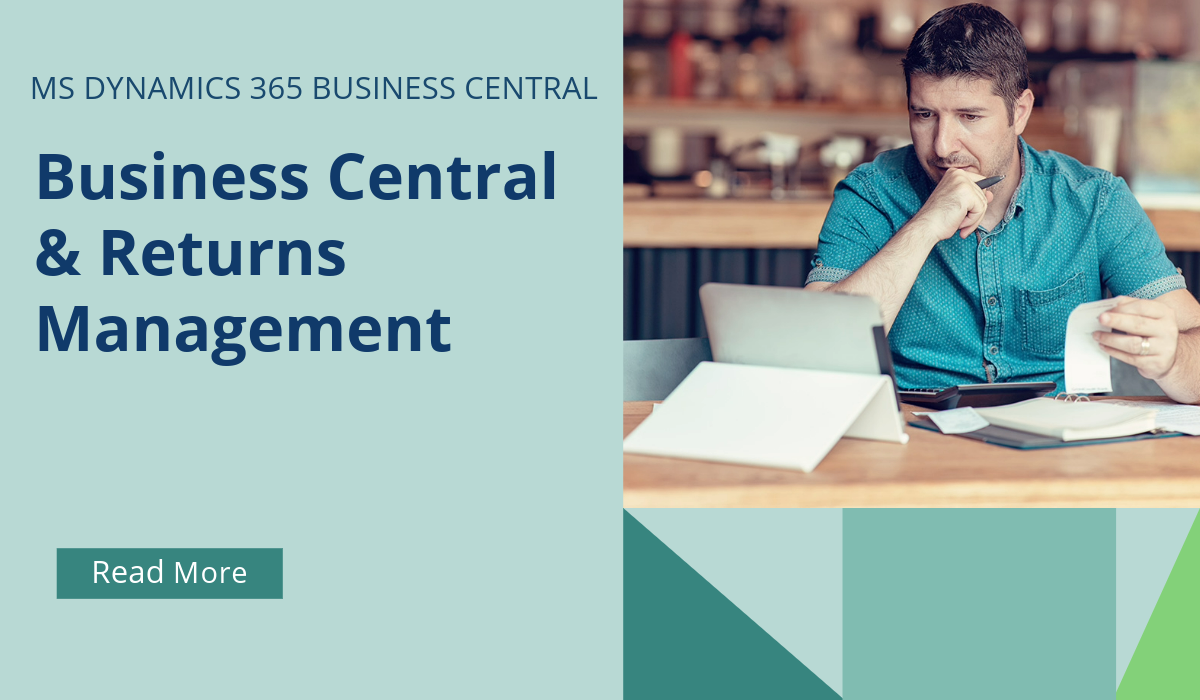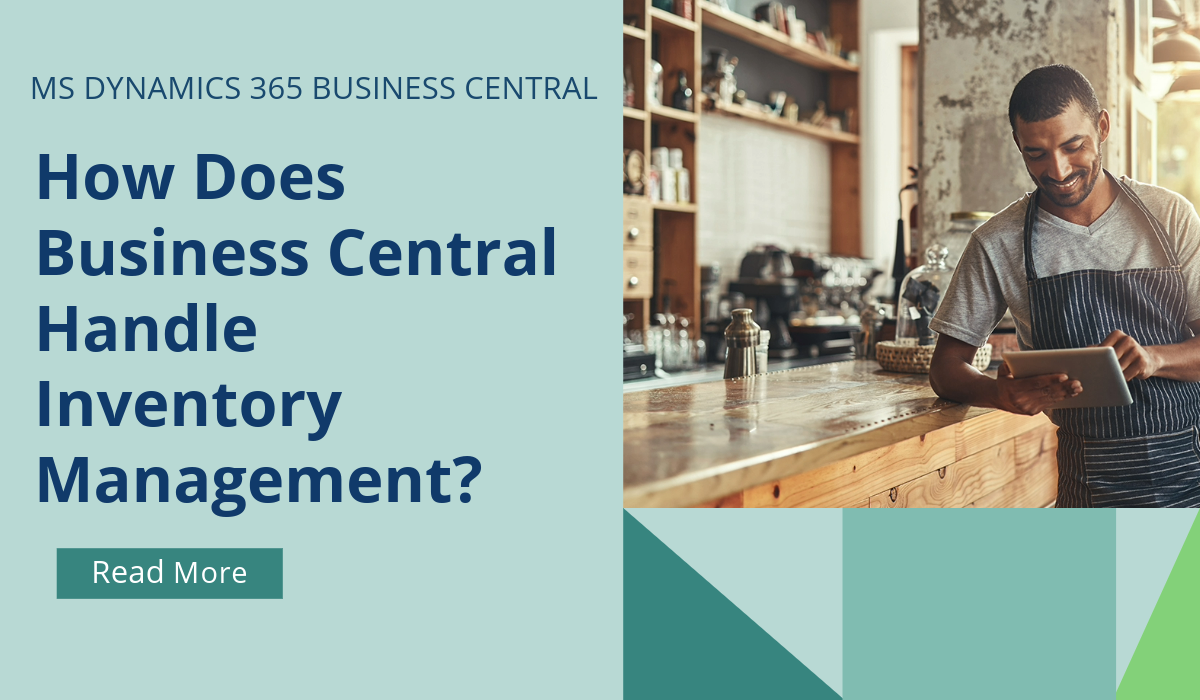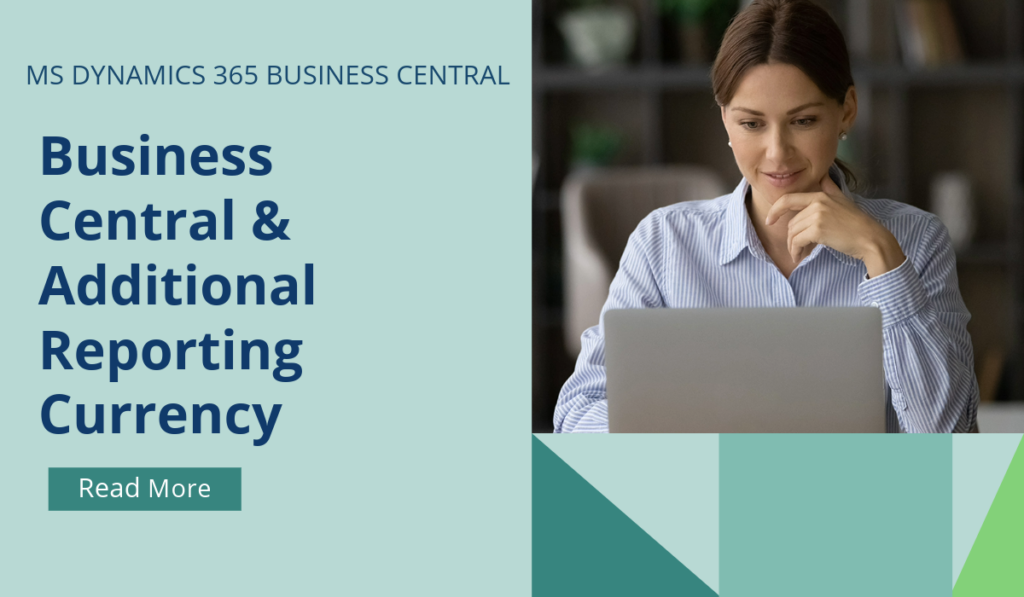
Business Central How-To: Additional Reporting Currency
As companies operate in increasingly more countries/regions, it becomes more important that they’re able to review and report financial data in more than one currency.
Your general ledger is set up to use your local currency (LCY), but you can set it up to also use another currency with a current exchange rate assigned. If you designate a second currency as an additional reporting currency (ACY), Business Central automatically records amounts in both LCY and ACY on each G/L entry and other entries, such as VAT entries.
Using an ACY can assist the reporting process for a company in the following cases:
- Companies in non-EU countries/regions that have a high proportion of transactions with EU country/region companies. In this case, the non-EU company might also want to report in euro to make its financial reports more usable for EU trade partners.
- Companies that also wish to display reports in a more internationally traded currency than their own local currency.
Several financial reports are based on G/L entries. To display report data in the ACY, select the Show Amounts in Add. Reporting Currency checkbox on the Options FastTab for the relevant G/L report.
To set up an ACY, follow these steps:
- Specify general ledger accounts for posting exchange rate adjustments.
- Specify the exchange rate adjustment method for all general ledger accounts.
- Specify the exchange rate adjustment method for VAT entries.
- Activate the ACY.
If you’d like to discuss more about Business Central’s many efficiencies and how to use them, or about making the move across to BC, reach out today to Brookland Solutions for a no obligation discussion. Get in touch!
January 27, 2025
RECENT POSTS
Business Central & Returns Management
Returns management is the process of handling returned products efficiently to ensure a seamless experience for both customers and businesses. As a comprehensive ERP system, Business Central has a number of standard modules [...]
Business Central How-To: FastTabs & FactBoxes
Business Central, a user-friendly ERP system, has plenty of terminologies specific to the product, and if you’re moving across to BC from some other program, or even considering an upgrade from NAV to BC, it [...]
How Does Business Central Handle Inventory Management?
Inventory Management is a module in Business Central that helps SMBs manage their inventory and other operations within a single platform. SMBs can track, manage, and optimise stock levels across locations. Microsoft Dynamics [...]