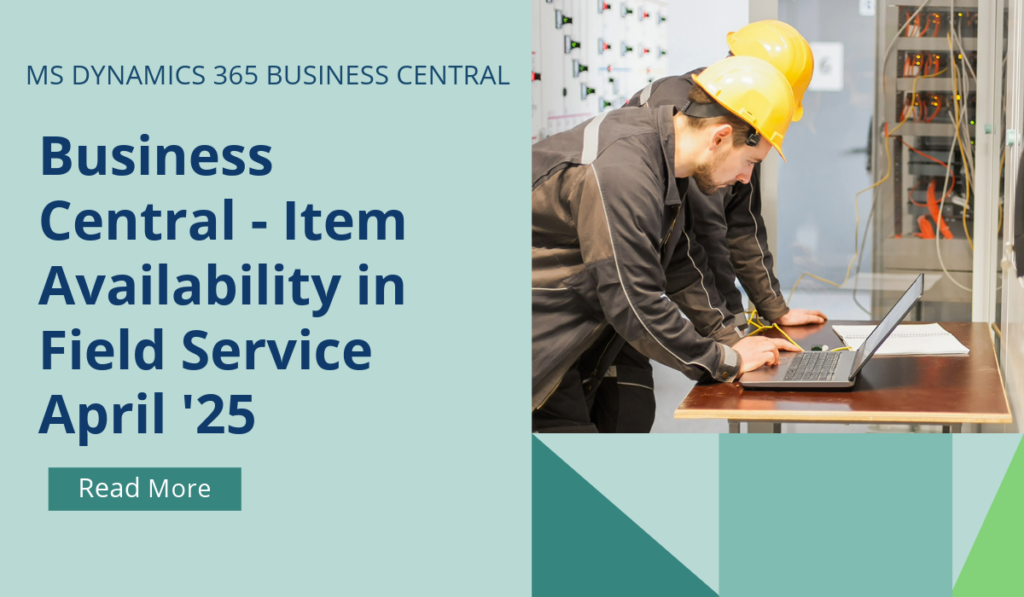
Business Central – Item Availability in Field Service
Integrating Business Central with Dynamics 365 Field Service is particularly valuable for organizations that provide regular maintenance and repair services. It offers a seamlessly integrated solution for managing service tasks, consumption, and financial transactions to benefit service technicians, service managers, and finance teams. It’s a powerful solution for managing work orders and consumption in Field Service and efficiently invoicing and fulfilling them in Business Central.
When you integrate Field Service with Business Central, technicians and dispatchers can check item availability at a specific warehouse or technician’s truck on a work order in Field Service. Having this information readily available helps businesses optimize work order scheduling, avoid unnecessary (travel) costs, and optimize their service and purchasing operations.
As of April 2025, user will now be able to integrate, configure, and customize Field Service warehouses with Business Central’s locations. To manage the synchronization of data, we’ve added a unidirectional (from Business Central) integration table mapping between Business Central locations and warehouses in Field Service. To use the new integration table mapping, in Business Central you must turn on the Location Mandatory toggle on the Inventory Setup page.
Business Central syncs locations with the following settings on the Location Card page:
- The Use as In-Transit toggle is turned off.
- Project Consump. Whse. Handling is different from Warehouse Pick (mandatory).
- Assm. Consump. Whse. Handling is different from Warehouse Pick (mandatory).
On the Locations and Location Card pages, you can use the Warehouse action to open a coupled location in Field Service, sync it, set up and delete couplings, and view sync logs.
You can use Open in Business Central in Field Service to open a location in Business Central that’s coupled to a warehouse in Field Service.
Choose Enable Inventory Availability by Location in the Dynamics 365 Field Service Integration Setup page or in the Set up integration to Dynamics 365 Field Service page.
When you enable inventory availability by location, a new Inventory Availability by Location API becomes available as a Dataverse virtual table and a synthetic relationship is created between this virtual table and the native Products table in Field Service.
In Field Service, on the Products page, technicians can check how much of particular product is available at a warehouse they specify.
If you’d like to discuss more about Business Central’s upcoming changes, or about making the move across to BC, reach out today to Brookland Solutions for a no obligation discussion. Get in touch!
March 19, 2025
RECENT POSTS
How to Simplify Multi-Company Reporting in Business Central
At a Glance Multi-company reporting in Business Central lets businesses consolidate financial data from multiple entities into one place, reducing errors and manual work. With features for currency handling, intercompany eliminations, and consolidated reporting, BC [...]
Comparing Dynamics GP and Business Central Finance Module
At a Glance Dynamics GP has supported UK finance teams for years, but its ageing, batch-based structure limits modern workflows. Dynamics 365 Business Central delivers real-time processing, automated reporting, cloud scalability, and stronger compliance. As [...]
How to Prepare for Making Tax Digital Before April 2026
At a Glance From April 2026, HMRC’s Making Tax Digital for Income Tax Self Assessment (MTD for ITSA) becomes mandatory for self-employed individuals and landlords earning over £50,000. Businesses must maintain digital records and file [...]



