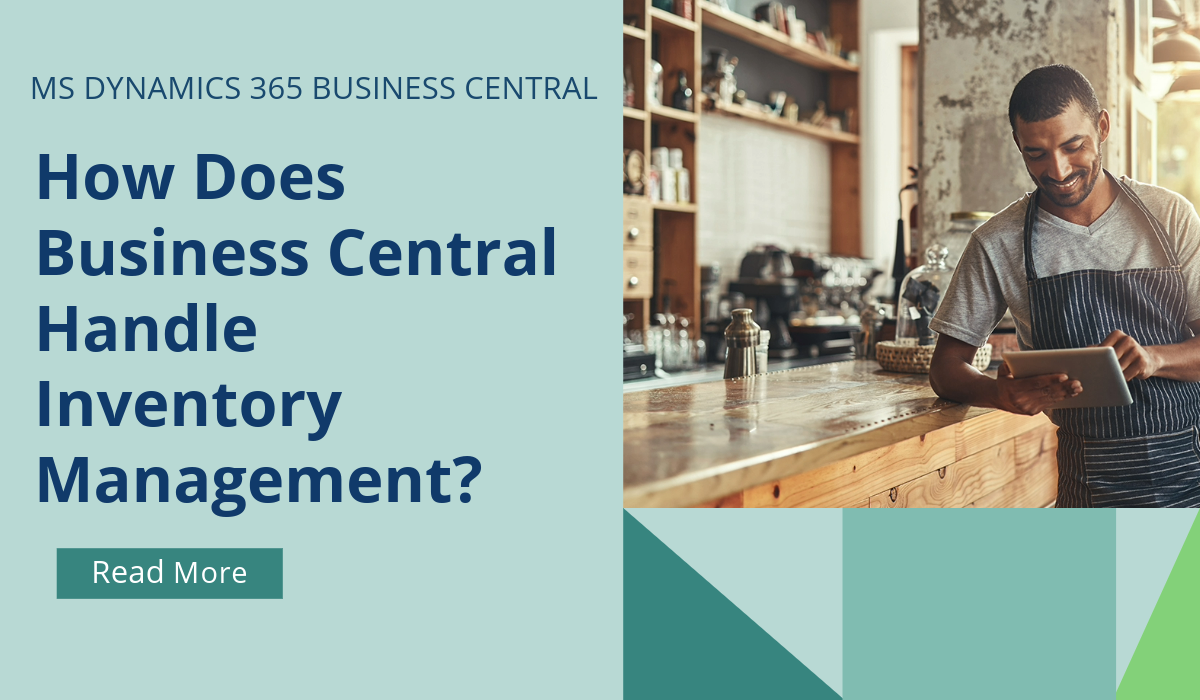Business Central – Manage Document Attachments in Manufacturing
Digitalise document management of manufacturing-related documents, such as drawings or inspection reports, by attaching them directly to production bill of materials, routings, and orders. Access important documentation on the go, ensuring an efficient production flow.
In this release, Microsoft have made document attachments available on pages related to manufacturing. The Document Attachment FactBox is available in multiple places, as follows:
- Production BOM (page 99000786)
- Production BOMs (page 99000787)
- Routing (page 99000766)
- Routing List (page 99000764)
- Simulated Production Order (page 99000912)
- Simulated Production Orders (page 9323)
- Planned Production Order (page 99000813)
- Planned Production Orders (page 9324)
- Firm Planned Prod. Order (page 99000829)
- Firm Planned Prod. Orders (page 9325)
- Released Production Order (page 99000831)
- Released Production Orders (page 9326)
- Finished Production Order (page 99000867)
- Finished Production Orders (page 9327)
- Production Order List (page 99000815)
You can also choose the Attachment action to go to document attachments from lines on the following pages:
- Simulated Prod. Order Lines (page 99000913)
- Planned Prod. Order Lines (page 99000814)
- Firm Planned Prod. Order Lines (page 99000830)
- Released Prod. Order Lines (page 99000832)
- Finished Prod. Order Lines (page 99000868)
Use the new Flow to Production Trx toggle in the Attached Documents page to control how documents attached to items, production BOMs, or routings flow to production order lines.
Note: Business Central doesn’t support attachments on the component level. It also doesn’t support attachments on production BOM versions or routing versions.
If you’d like to discuss more about Business Central’s upcoming changes, or about making the move across to BC, reach out today to Brookland Solutions for a no obligation discussion. Get in touch!
May 5, 2025
RECENT POSTS
Business Central How-To: FastTabs & FactBoxes
Business Central, a user-friendly ERP system, has plenty of terminologies specific to the product, and if you’re moving across to BC from some other program, or even considering an upgrade from NAV to BC, it [...]
How Does Business Central Handle Inventory Management?
Inventory Management is a module in Business Central that helps SMBs manage their inventory and other operations within a single platform. SMBs can track, manage, and optimise stock levels across locations. Microsoft Dynamics [...]
How Does Business Central Benefit Manufacturing Companies?
Manufactured products are part of everyone's lives. From the car that you drive, the mobile phone that you use, to the milk that you drank for breakfast. Companies that create these products must [...]