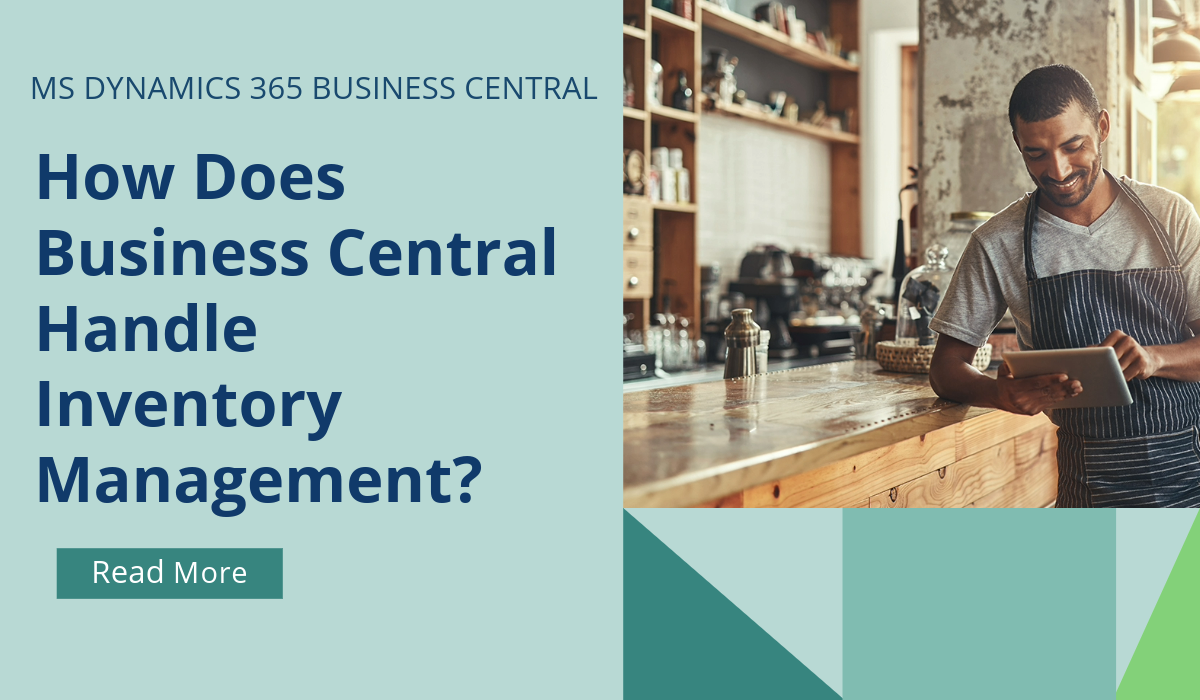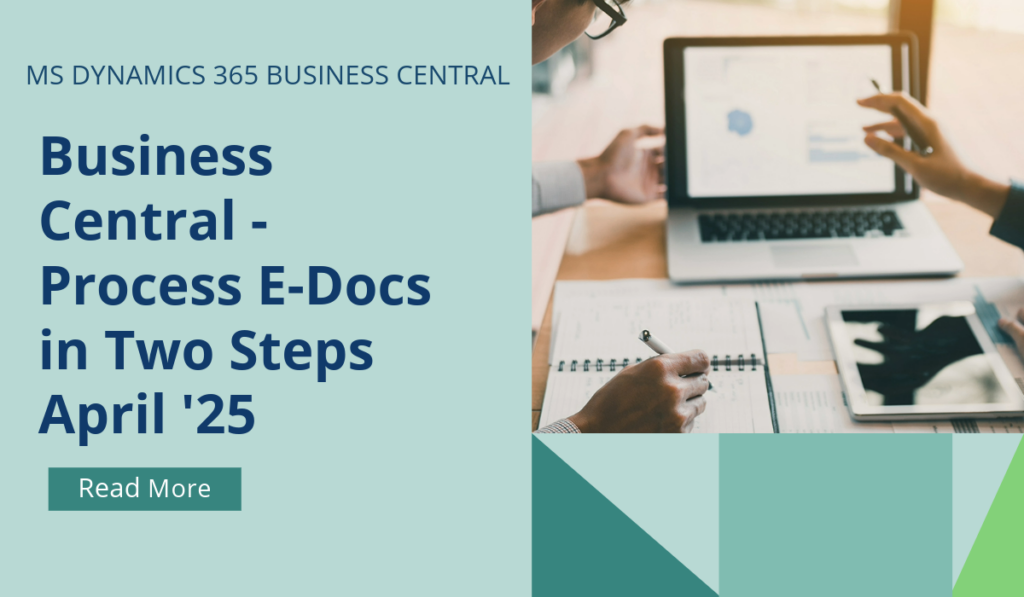
Business Central – Process E-Docs in Two Steps
In most cases, businesses want to save time by fully automating as many processes as possible. However, there are cases where it’s important to pause a process to allow time for a review. From April 2025, Business Central now does both. You can configure Business Central to create purchase documents in a fully automated, one-step process, or a two-step process that requires approval. Pausing for review gives enhanced control over how you process e-documents and create purchase documents.
The review provides additional control over the processing of e-documents.
You can choose whether to use automatic processing for purchase documents, where Business Central creates new documents right away, or a two-step process that requires explicit confirmation before creating a purchase document. In the two-step process, Business Central creates the e-document, but then you must confirm it before you can take the next step.
To set up the process, on the E-Documents Service page, choose one of the following options in the Processing field:
- One-step: Business Central uses your e-document setup to automatically create a purchase document based on the received e-document.
- Two-steps: Business Central creates the e-document, but you must use the Create Invoice or Create Order actions to create the purchase document. This allows you to review the received document before proceeding.
If you’d like to discuss more about Business Central’s upcoming changes, or about making the move across to BC, reach out today to Brookland Solutions for a no obligation discussion. Get in touch!
April 15, 2025
RECENT POSTS
Business Central How-To: FastTabs & FactBoxes
Business Central, a user-friendly ERP system, has plenty of terminologies specific to the product, and if you’re moving across to BC from some other program, or even considering an upgrade from NAV to BC, it [...]
How Does Business Central Handle Inventory Management?
Inventory Management is a module in Business Central that helps SMBs manage their inventory and other operations within a single platform. SMBs can track, manage, and optimise stock levels across locations. Microsoft Dynamics [...]
How Does Business Central Benefit Manufacturing Companies?
Manufactured products are part of everyone's lives. From the car that you drive, the mobile phone that you use, to the milk that you drank for breakfast. Companies that create these products must [...]