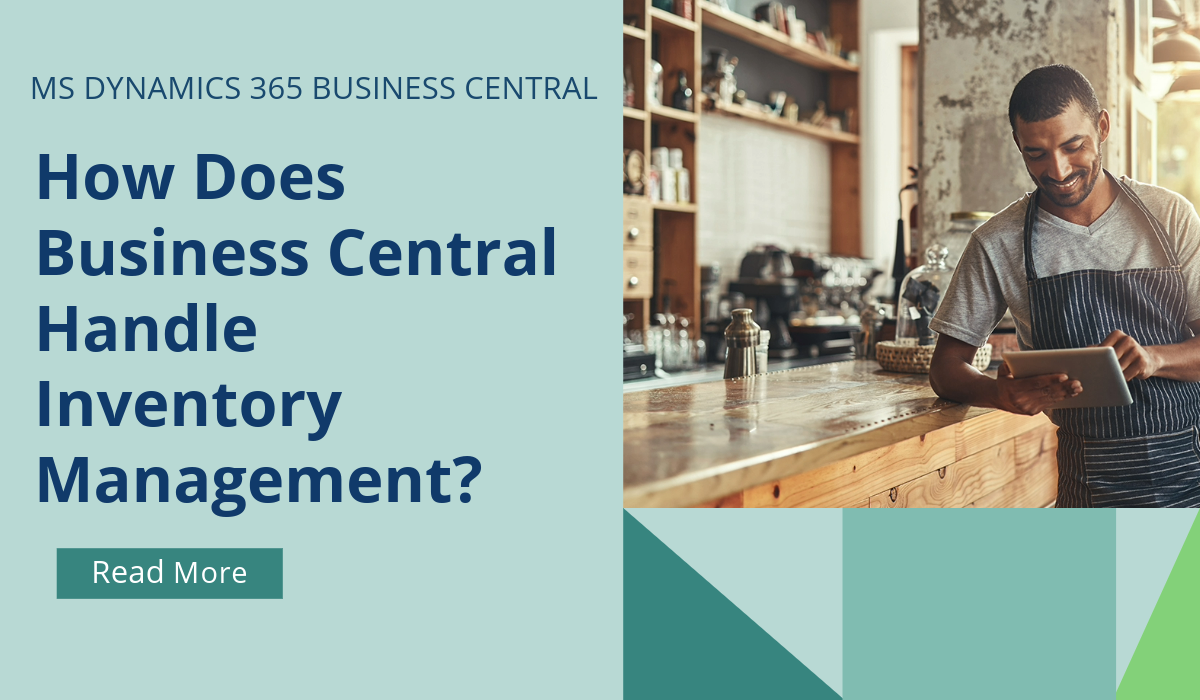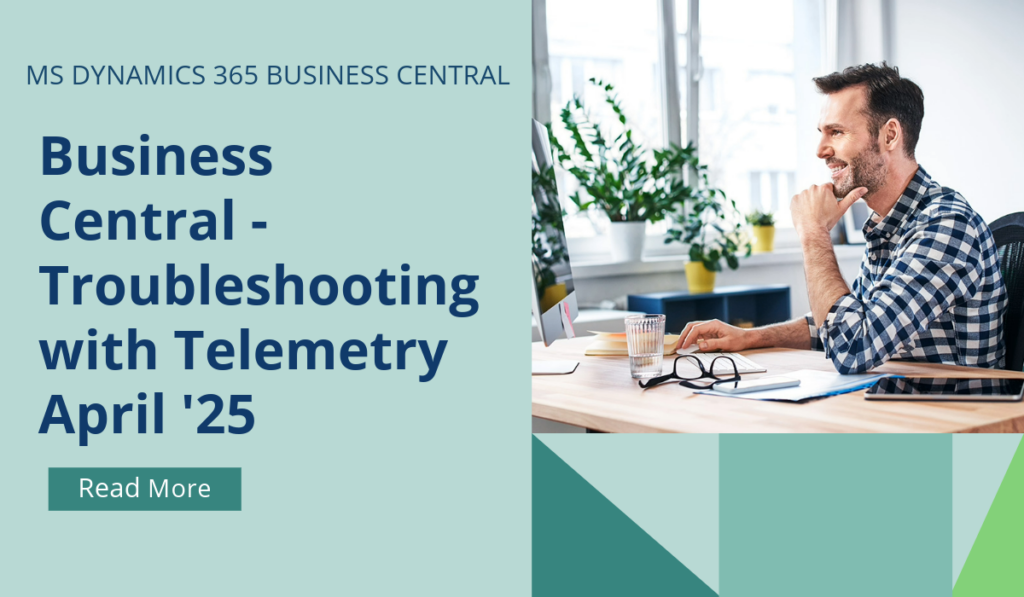
Business Central – Troubleshoot with Telemetry
From April 2025, this new feature in the Business Central client enhances the overall reliability and user experience by logging exceptions in client add-ins. Administrators can swiftly identify and address issues before they impact users, ensuring smoother operations and reducing downtime. By capturing detailed telemetry data, businesses can gain valuable insights into the performance and stability of their extensions, ultimately leading to improved user satisfaction.
The Business Central client emits a telemetry event if an exception occurs in a client add-in. The telemetry helps administrators monitor and react to errors before users report them.
The client logs the following types of information about issues:
- The environment and company.
- The extension, app, or add-in.
- The type of client (browser, tablet, phone, and so on).
- The error information.
- The user who experienced the error.
If you’d like to discuss more about Business Central’s upcoming changes, or about making the move across to BC, reach out today to Brookland Solutions for a no obligation discussion. Get in touch!
April 1, 2025
RECENT POSTS
How Does Business Central Handle Inventory Management?
Inventory Management is a module in Business Central that helps SMBs manage their inventory and other operations within a single platform. SMBs can track, manage, and optimise stock levels across locations. Microsoft Dynamics [...]
How Does Business Central Benefit Manufacturing Companies?
Manufactured products are part of everyone's lives. From the car that you drive, the mobile phone that you use, to the milk that you drank for breakfast. Companies that create these products must [...]
How to Ensure GDPR Compliance through ERP Systems?
Organisations are increasingly dependent on the collection, processing, and storage of data for their continued business operations. However, growing concerns around data privacy and security are nudging businesses to comply with the regulations surrounding the [...]