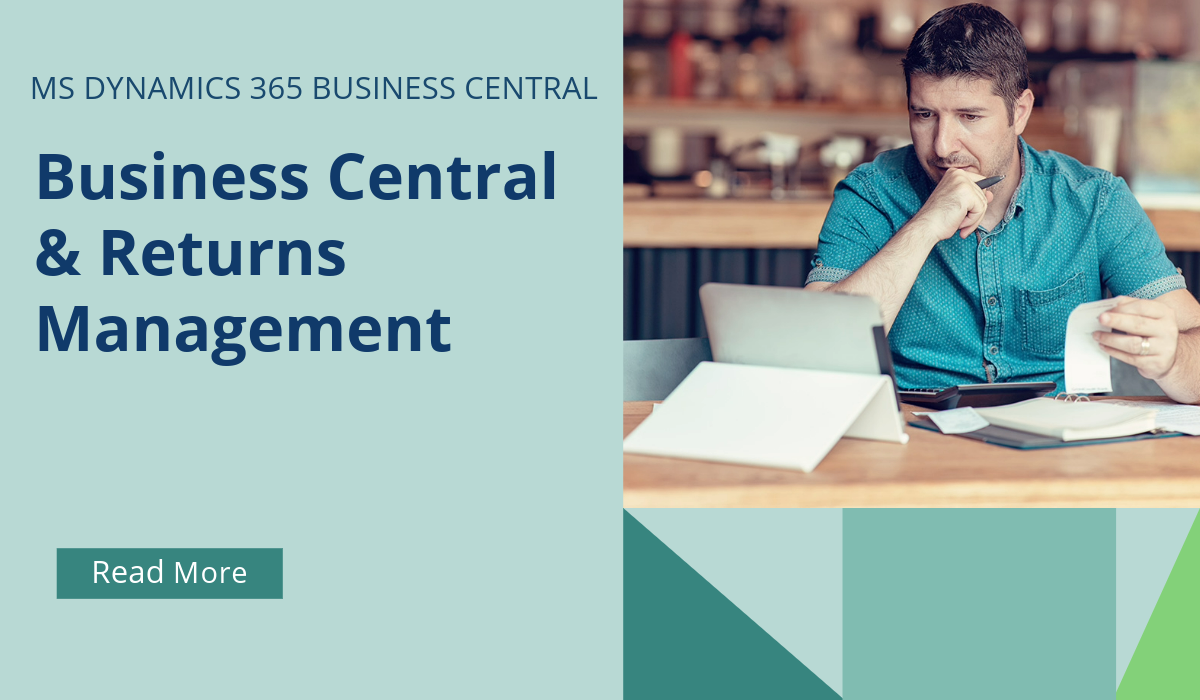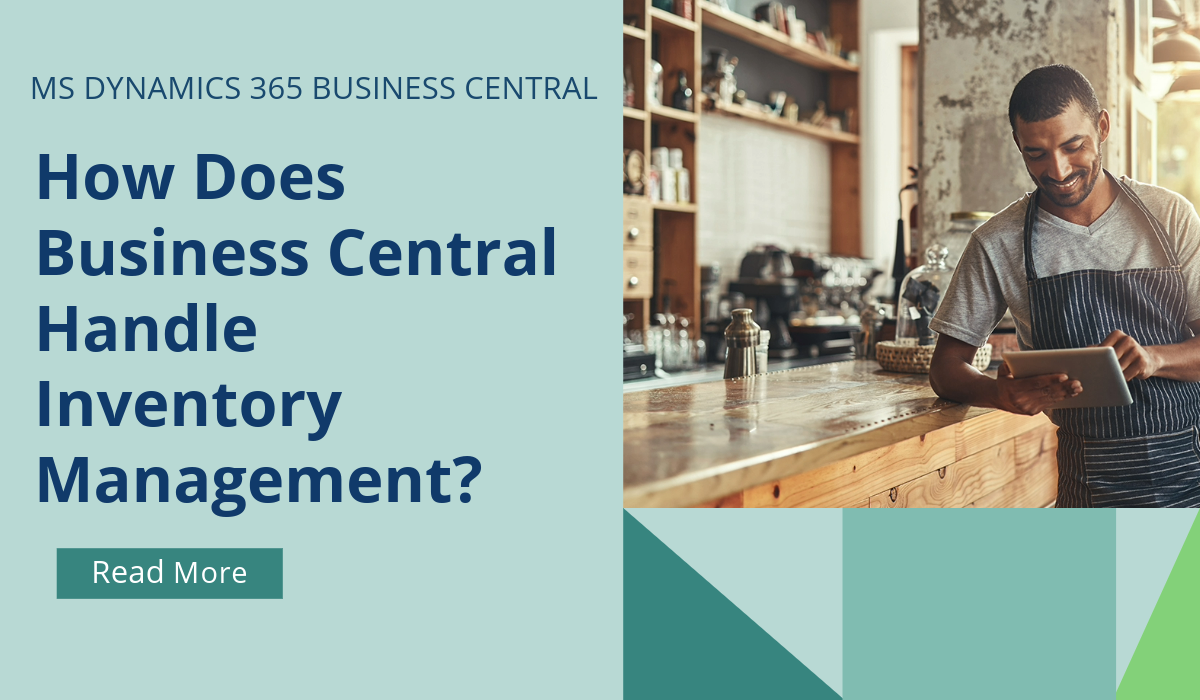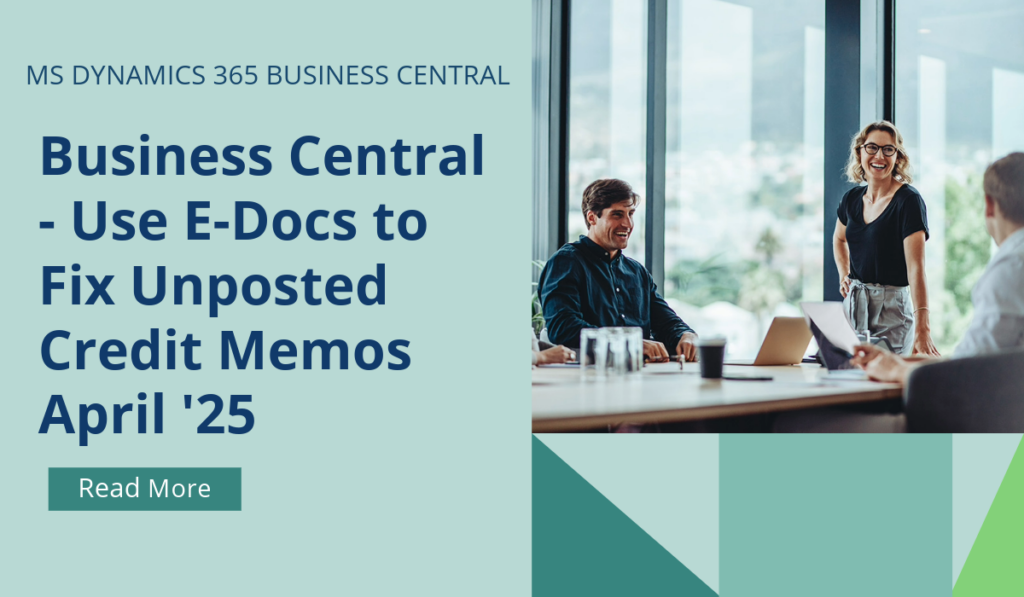
Business Central – Use E-Docs to fix Unposted Purchase Credit Memos
Mistakes happen, so it’s important to be able to fix them quickly. If you accidentally delete a purchase credit memo and can’t link the incoming e-document to the correct one, from April 2025 you can now recreate a new memo based on details in the e-document. Problem solved, and you can go take care of other business.
If you accidentally delete a purchase credit memo, you can’t proceed with the e-document connection with the regular purchase document in Business Central. To get yourself unstuck, you can run the Recreate Document action from the e-document. The action creates an unposted purchase credit memo based on information in the incoming document and the G/L mapping or item references used.
If you’d like to discuss more about Business Central’s upcoming changes, or about making the move across to BC, reach out today to Brookland Solutions for a no obligation discussion. Get in touch!
April 17, 2025
RECENT POSTS
Business Central & Returns Management
Returns management is the process of handling returned products efficiently to ensure a seamless experience for both customers and businesses. As a comprehensive ERP system, Business Central has a number of standard modules [...]
Business Central How-To: FastTabs & FactBoxes
Business Central, a user-friendly ERP system, has plenty of terminologies specific to the product, and if you’re moving across to BC from some other program, or even considering an upgrade from NAV to BC, it [...]
How Does Business Central Handle Inventory Management?
Inventory Management is a module in Business Central that helps SMBs manage their inventory and other operations within a single platform. SMBs can track, manage, and optimise stock levels across locations. Microsoft Dynamics [...]