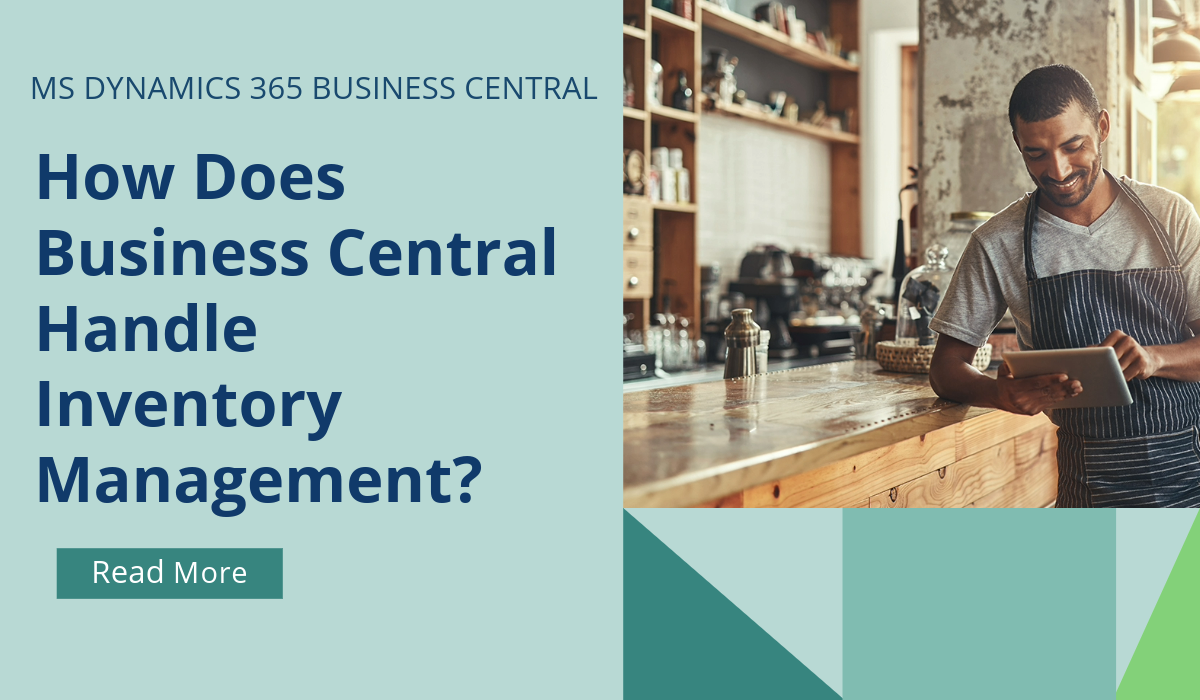Business Central – Use Streamlined Product Design Tools in Manufacturing
In the world of manufacturing, product design plays a pivotal role in transforming raw materials into finished goods. Production bill of materials (production BOM) and production routing are key concepts in manufacturing. A production BOM lists all components required to produce a product, ensuring accurate assembly and resource planning. Production routing tells us what to do with those components to get a finished product or subassembly.
Manufacturing is a dynamic environment where changes are inevitable. Whether it’s a new component to improve product quality or a shift in supplier, you need to manage updates efficiently to avoid disrupting production. This is where BOM versions come into play. In this release, Microsoft added a number of capabilities to improve the product design stage.
You can save a step by adding multiple items to the production BOM or production order components. When you’re working with a production BOM, production BOM version, or editing components in a planning worksheet or production order, you can use the Select items action to select and add multiple items.
Go to active production BOM version from Item Card and Item list pages
Sometimes companies need to make an adjustment to a production BOM. Rather than create an entirely new production BOM, you can update the current one by creating a version of it. Creating a version lets you keep the original production BOM in case you need it for reference, but use the new version in production. The starting date and status fields define which version to use. In this release, you can easily go to the certified BOM or BOM version that’s valid on the work date by choosing the Prod. Active BOM Version action.
BOM version matrix page includes original BOM as baseline
Use the Production BOM Version Comparison page to view a list of all production BOM versions and items and the quantity used per item. You can use the matrix to compare different production BOM versions concerning the used items per version, including the original BOM as the first column. This functionality ensures clear visibility of all BOM versions and their respective quantities.
The Production BOM Version Comparison page provides better usability and replaces the Prod. BOM Matrix per Version page.
If you’d like to discuss more about Business Central’s upcoming changes, or about making the move across to BC, reach out today to Brookland Solutions for a no obligation discussion. Get in touch!
May 2, 2025
RECENT POSTS
Business Central How-To: FastTabs & FactBoxes
Business Central, a user-friendly ERP system, has plenty of terminologies specific to the product, and if you’re moving across to BC from some other program, or even considering an upgrade from NAV to BC, it [...]
How Does Business Central Handle Inventory Management?
Inventory Management is a module in Business Central that helps SMBs manage their inventory and other operations within a single platform. SMBs can track, manage, and optimise stock levels across locations. Microsoft Dynamics [...]
How Does Business Central Benefit Manufacturing Companies?
Manufactured products are part of everyone's lives. From the car that you drive, the mobile phone that you use, to the milk that you drank for breakfast. Companies that create these products must [...]