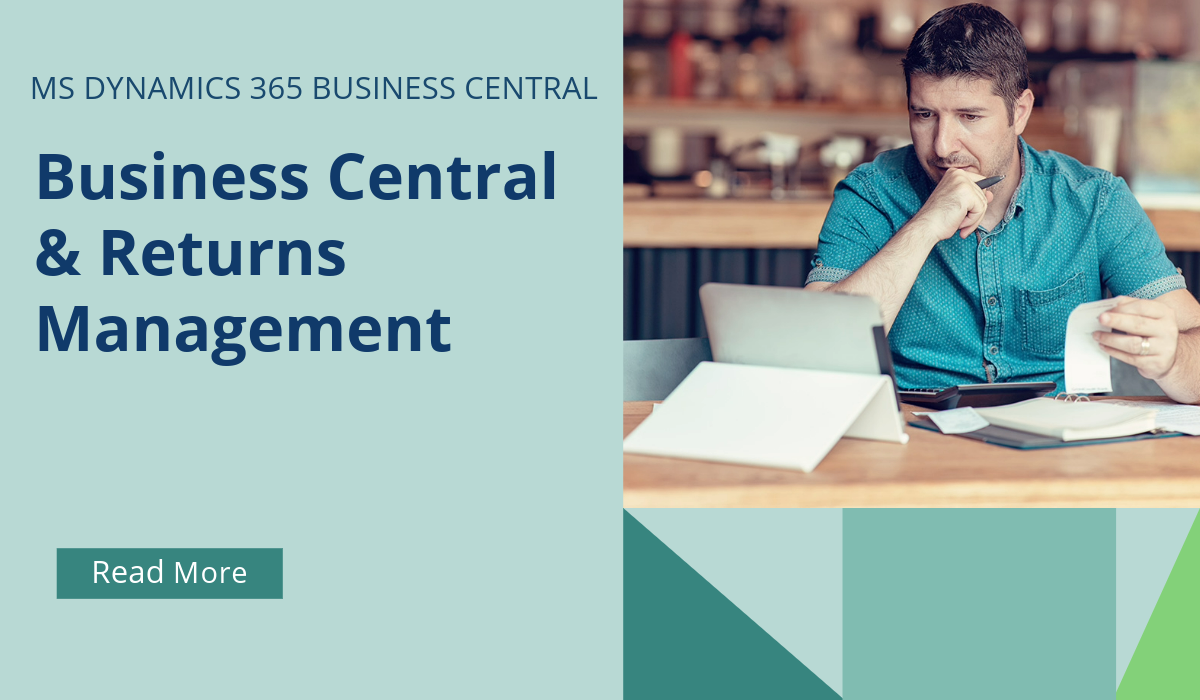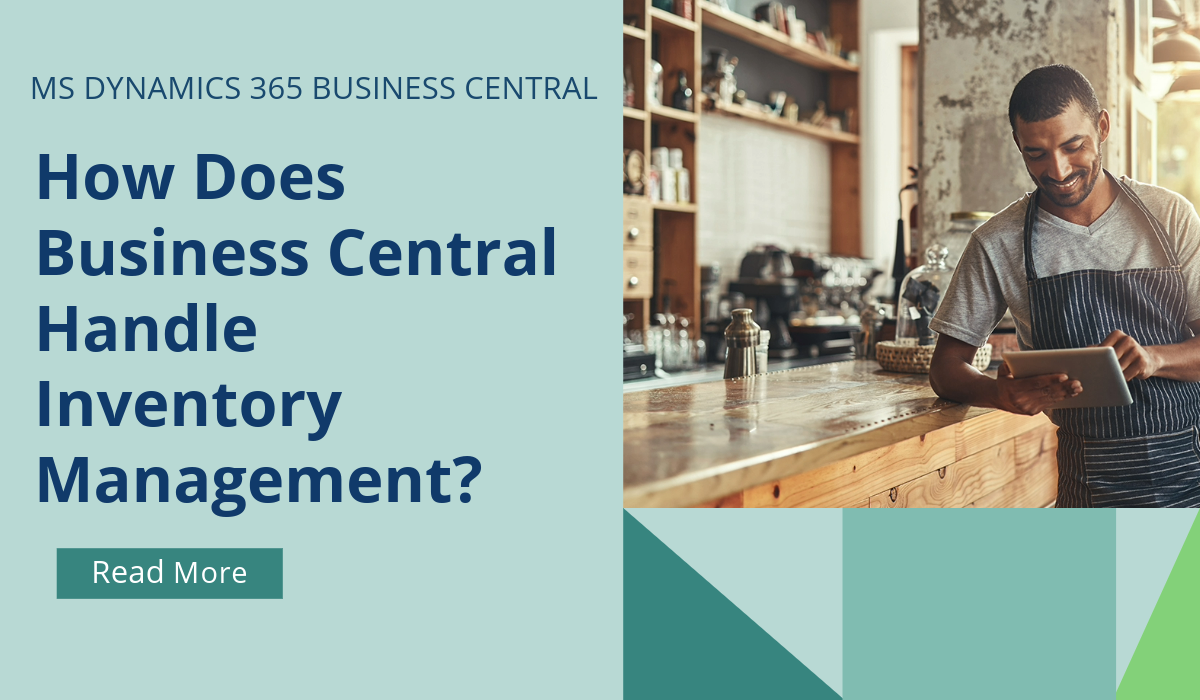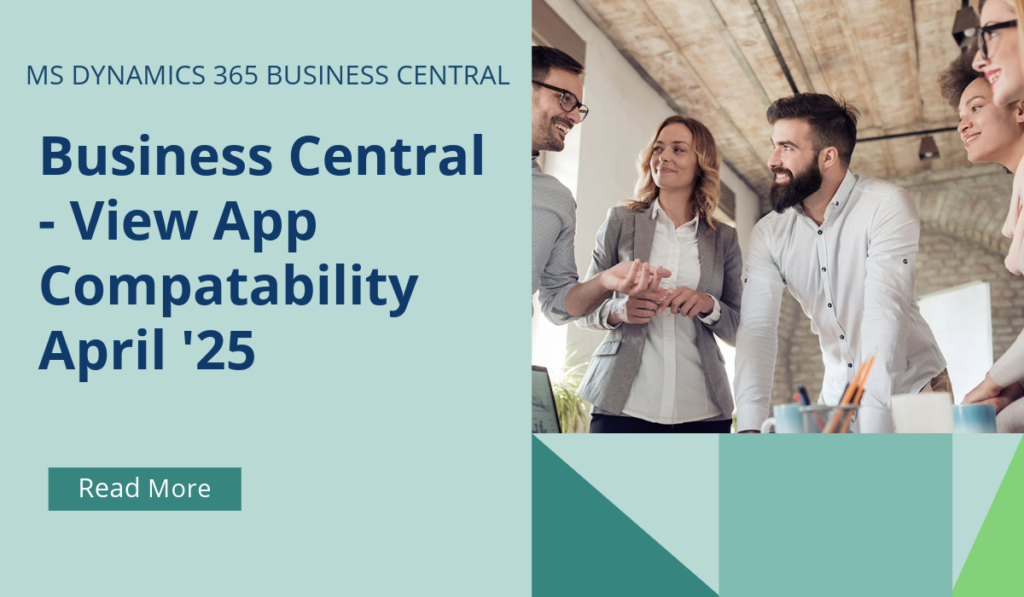
Business Central – View App Compatibility
By reporting the compatibility between the base application and other apps installed on an environment in the admin centre, administrators can better prepare for changes and avoid potential problems during upgrades.
Environment updates might include changes to functionality that installed apps depend on, which, in turn, can break those apps. Until 2024 release wave 2, only notification recipients and registered Application Insights resources received messages about incompatibilities of installed apps with a future Business Central update.
To make it easier to plan for these changes ahead of time and avoid upgrade failures, from April 2025 you can now view app compatibility reports directly in the admin centre. You’re prevented from scheduling an update to a version that installed apps are incompatible with.
If you’d like to discuss more about Business Central’s upcoming changes, or about making the move across to BC, reach out today to Brookland Solutions for a no obligation discussion. Get in touch!
April 24, 2025
RECENT POSTS
Business Central & Returns Management
Returns management is the process of handling returned products efficiently to ensure a seamless experience for both customers and businesses. As a comprehensive ERP system, Business Central has a number of standard modules [...]
Business Central How-To: FastTabs & FactBoxes
Business Central, a user-friendly ERP system, has plenty of terminologies specific to the product, and if you’re moving across to BC from some other program, or even considering an upgrade from NAV to BC, it [...]
How Does Business Central Handle Inventory Management?
Inventory Management is a module in Business Central that helps SMBs manage their inventory and other operations within a single platform. SMBs can track, manage, and optimise stock levels across locations. Microsoft Dynamics [...]