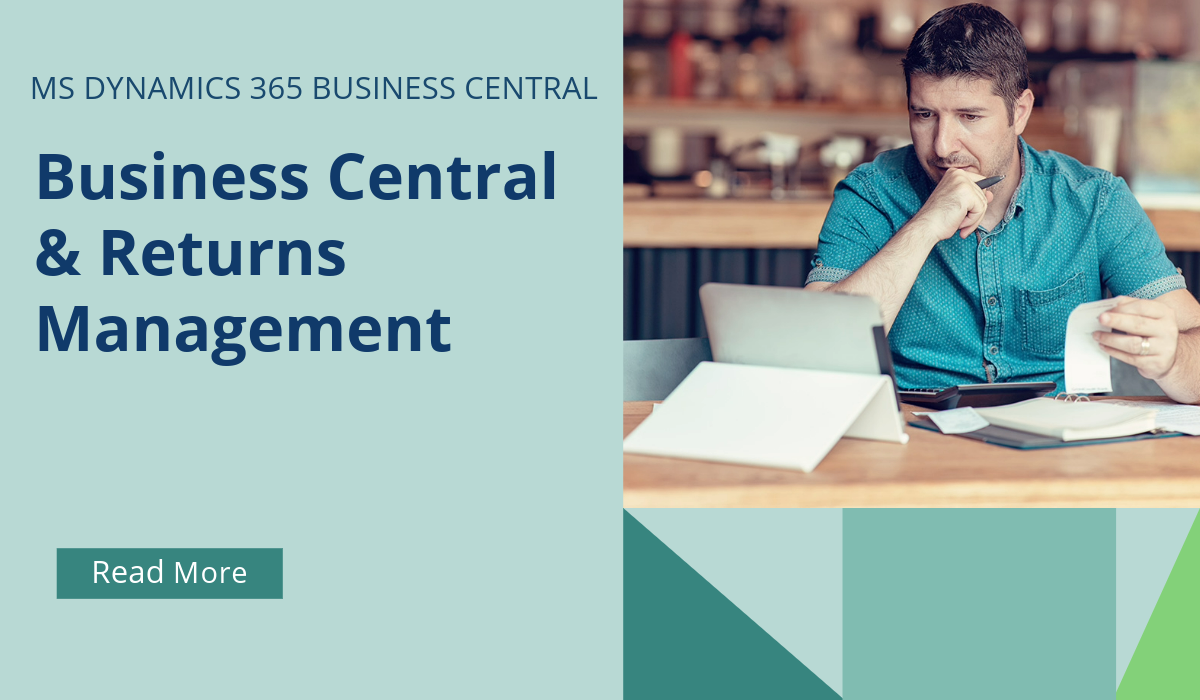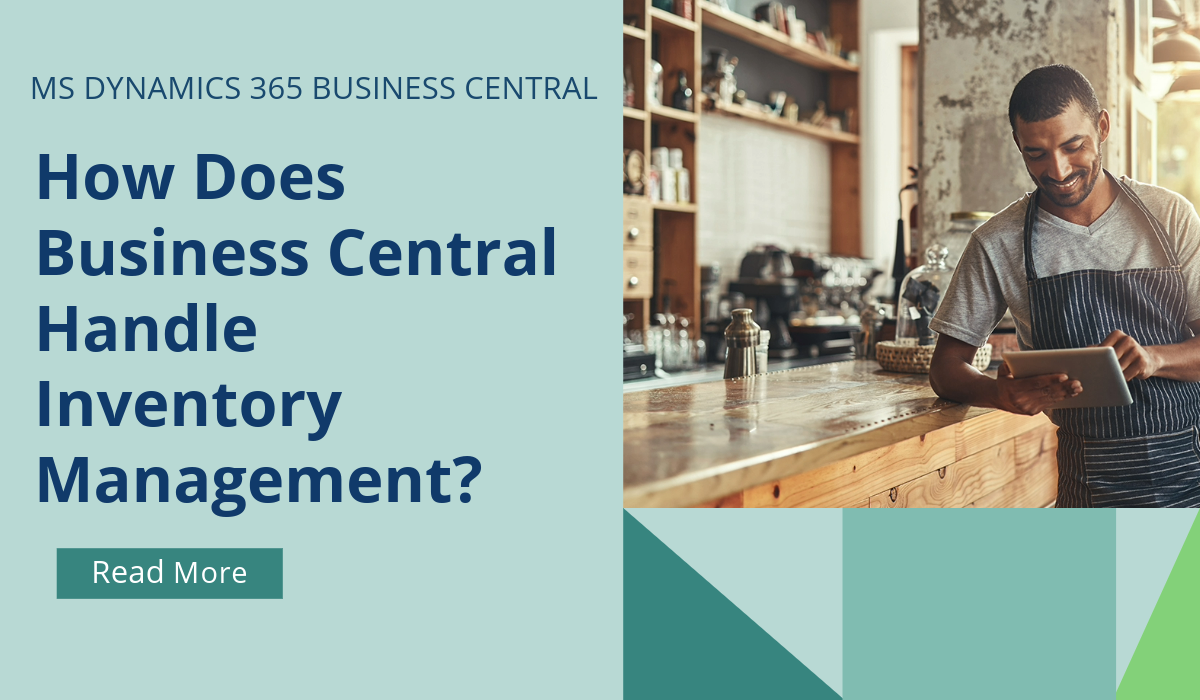Hit the ground running on your ERP software demonstrations
Software demonstrations play an important role in every selection process. After all, choosing the wrong solution will have a huge impact on your organisation and the project results. And choices, once made, are not easy to change. One interesting question to consider is whether or not you’re treating this demonstration phase with the right attitude.
Have you prepared well enough? And what exactly is it that you want your vendors to prove? In this blog post, we describe three possible scenarios and the impact each one has.
Every organisation preparing for a new implementation should ask themselves this one question: do we want to explore what this ERP solution can do? Better yet, do we want to understand what the solution can do for our organisation? Unfortunately, most organisations are tempted to attend software demonstrations even before they have answered this important question! By doing so, they put their project at risk before implementation has even begun.
Here are the three approaches for attending demonstrations with your team:
1) Just show the software!
In this scenario, you simply ask the vendor to show the capabilities of their solution in a generic way. Based on their standard demo data and demo examples. This option can be useful if all you want is to understand what’s possible with today’s ERP solutions. However, it will be hard to assess whether or not the solution fits into your organisation and if it can solve your problems.
2) How we work today
This approach requires more preparation from yourself and your vendor. You’ll have to tell them how your company works today, what your business processes look like and what reports you use. The vendor must then prepare their demonstration environment based on this input, including the creation of the data, processes and examples that are relevant to your business. This scenario will give you more insights into the fit with your business and organisation – but it’s all based on how you operate today, without taking company growth into consideration.
3) Future scenario
This last option requires the most preparation from both parties and includes discussing the future processes that you have defined internally before the selection process even starts. That requires starting with the involvement of all departments from the very beginning. The challenge here is to agree (at a high level) on how you want to operate in the near future.
Things to consider: improving internal cooperation, standardising business processes or changing business models. This scenario will not only prove which solution has the best fit – it also shows which implementation partner is able to understand your business and support you proactively in the years to come.
Before attending software demonstrations, make sure everybody in your organisation understands these options and that you agree on one scenario. Taking the time to plan before your software demonstration will increase your chance of selecting the best solution and the right implementation partner!
Are you ready for a Microsoft 365 Business Central demonstration? We’ll help you find the best solution for your company.
August 9, 2023
RECENT POSTS
Business Central & Returns Management
Returns management is the process of handling returned products efficiently to ensure a seamless experience for both customers and businesses. As a comprehensive ERP system, Business Central has a number of standard modules [...]
Business Central How-To: FastTabs & FactBoxes
Business Central, a user-friendly ERP system, has plenty of terminologies specific to the product, and if you’re moving across to BC from some other program, or even considering an upgrade from NAV to BC, it [...]
How Does Business Central Handle Inventory Management?
Inventory Management is a module in Business Central that helps SMBs manage their inventory and other operations within a single platform. SMBs can track, manage, and optimise stock levels across locations. Microsoft Dynamics [...]