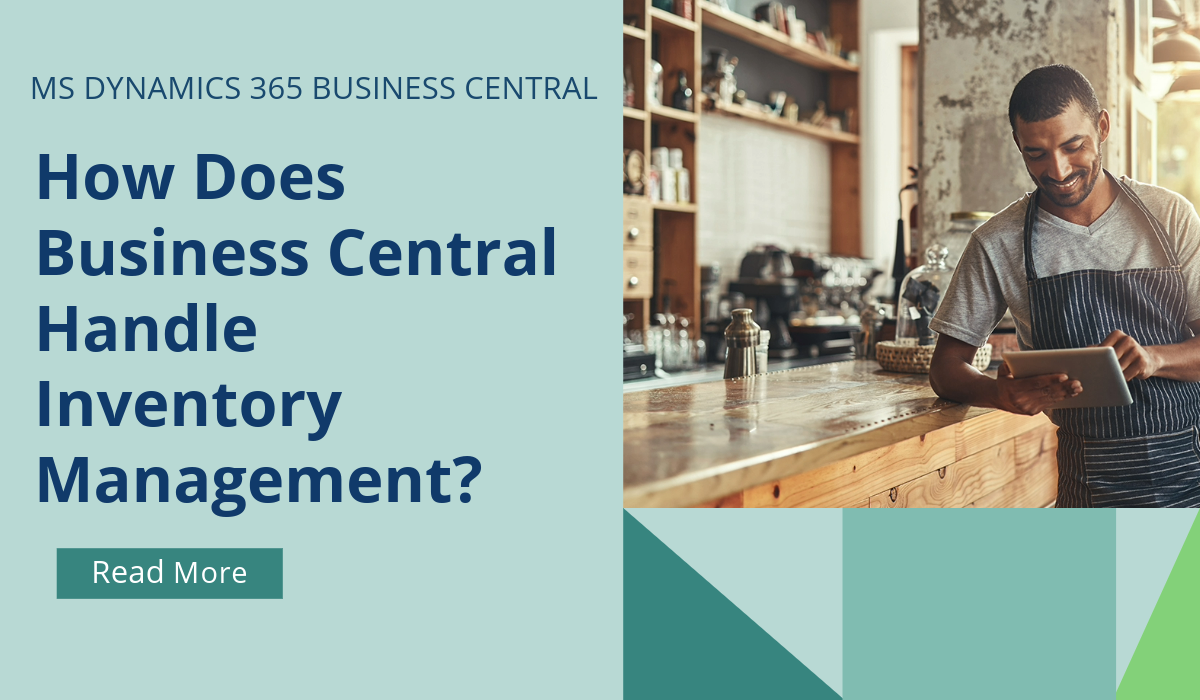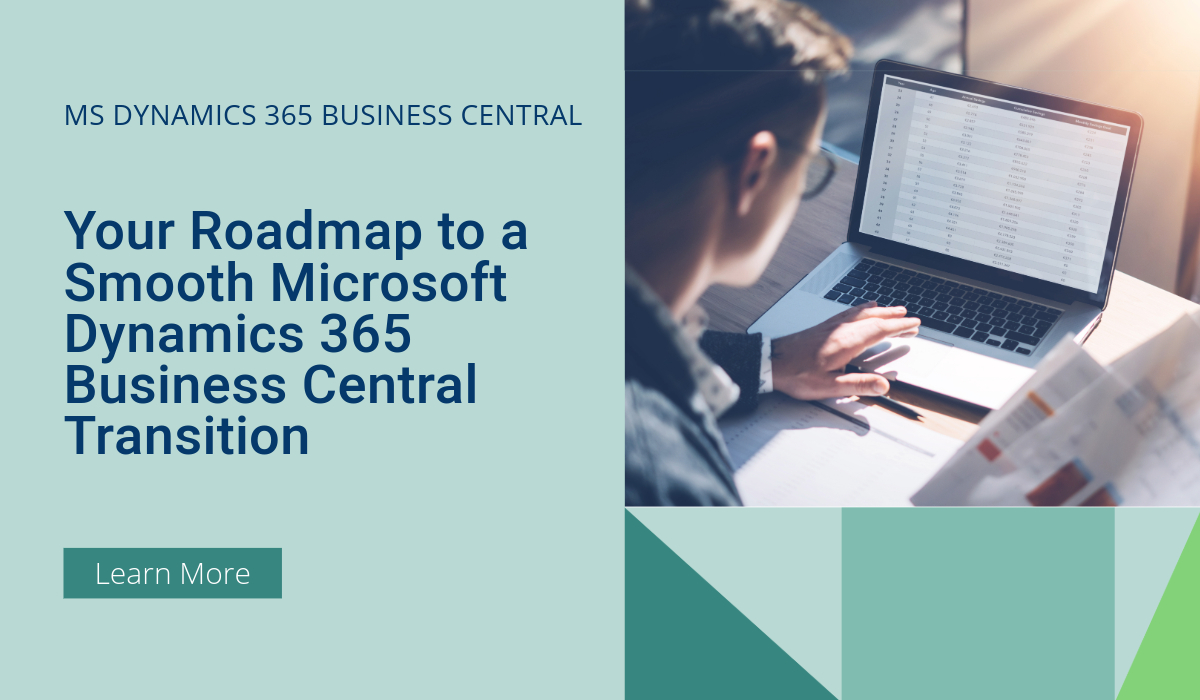
Your Roadmap to a Smooth Microsoft Dynamics 365 Business Central Transition
Transitioning to a new enterprise resource planning (ERP) system can be a daunting task, especially when it involves a comprehensive solution like Microsoft Dynamics 365 Business Central. This ERP system is designed to streamline your business operations, improve efficiency, and provide valuable insights.
However, the success of this transition hinges on careful planning and execution. Here’s a step-by-step guide we put together to ensure a smooth and successful transition to Microsoft Dynamics 365 Business Central.
1. Define Your Objectives and Scope
Know your ‘why’. Before diving into the technicalities, it’s crucial to have a clear understanding of why you’re making the switch. Identify the pain points in your current system and outline what you aim to achieve with Business Central. Whether it’s improved financial management, better inventory control or enhanced customer service, having well-defined objectives will guide your entire transition process.
2. Assemble a Project Team
A successful transition requires the right team. Assemble a project team that includes stakeholders from different departments, such as Finance, Operations, IT and Customer Service. This team will be responsible for overseeing the transition, making key decisions, and ensuring that the needs of all departments are addressed.
3. Conduct a Business Process Review
Review your current business processes and identify areas for improvement. This review will help you understand how Business Central can be configured to best support your operations. Engage with key users to gather insights into current workflows and pain points. This will also help in identifying any customisation or specific modules that might be needed.
4. Choose the Right Partner
Selecting the right implementation partner is critical. Look for a partner with a proven track record in deploying Microsoft Dynamics 365 Business Central. They should have a deep understanding of the software and, when possible, experience working with other companies in your industry. Experience in your industry can be a benefit, but most importantly, your partner must have a deep understanding of the software and a good track record with implementation. A good partner will guide you through the transition process, provide training and offer ongoing support.
5. Plan the Migration
Migration planning involves several key steps.
Data Migration: Determine which data needs to be migrated and clean your data to ensure accuracy. This includes customer information, financial data, inventory records, etc.
Customisation: Identify any specific customisations or integrations needed to align Business Central with your existing processes.
Timeline: Develop a realistic timeline for the transition, including milestones and deadlines. This will help to ensure there is minimal disruption to your daily operations during the transition period.
6. Conduct Training and Change Management
Invest in training to ensure your team is comfortable using the new system. Provide role-based training to cater to the specific needs of different departments. You’ll want to develop a change management plan to address any resistance to the new system. Focus on communicating the benefits of Business Central and how it will make employees’ jobs easier.
7. Test the System
Before going live, thoroughly test the system. Conduct user acceptance testing (UAT) to ensure the system meets your business requirements and that all customisations and integrations work as expected. Testing will help identify any issues and allow you to resolve them before the full rollout.
8. Go Live and Support
This is the big moment. When you’re confident that the system is ready, it’s time to go live. Ensure that your implementation partner is available to provide immediate support during this critical phase. Monitor the system closely and be prepared to address any issues that arise.
9. Post-Implementation Review
After the transition, conduct a post-implementation review to assess the project’s success. Gather feedback from users and identify any areas for further improvement. Continuous monitoring and optimisation will ensure you’re getting the most out of Microsoft Dynamics 365 Business Central.
With the right approach, Business Central can transform your business operations and drive growth. Would you like to learn more about how to ensure a smooth transition to Business Central?
Get in touch: https://bit.ly/3k71yLx
May 30, 2024
RECENT POSTS
How Does Business Central Handle Inventory Management?
Inventory Management is a module in Business Central that helps SMBs manage their inventory and other operations within a single platform. SMBs can track, manage, and optimise stock levels across locations. Microsoft Dynamics [...]
How Does Business Central Benefit Manufacturing Companies?
Manufactured products are part of everyone's lives. From the car that you drive, the mobile phone that you use, to the milk that you drank for breakfast. Companies that create these products must [...]
How to Ensure GDPR Compliance through ERP Systems?
Organisations are increasingly dependent on the collection, processing, and storage of data for their continued business operations. However, growing concerns around data privacy and security are nudging businesses to comply with the regulations surrounding the [...]